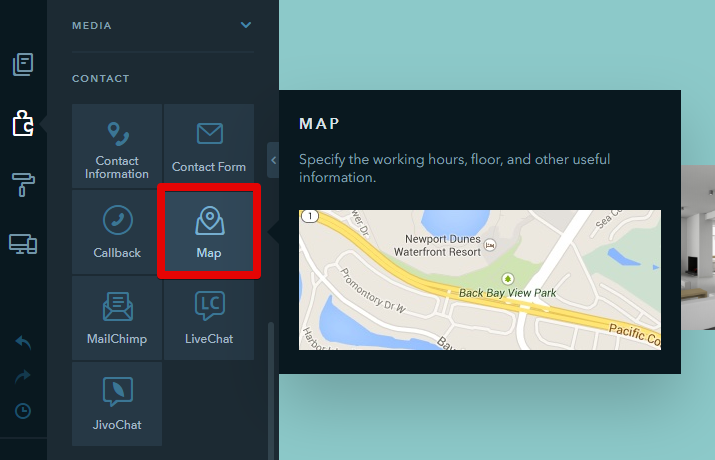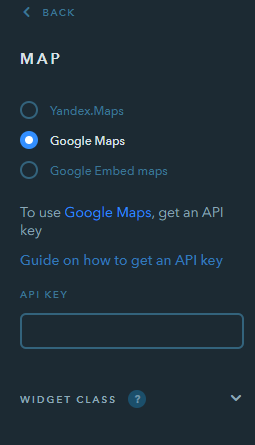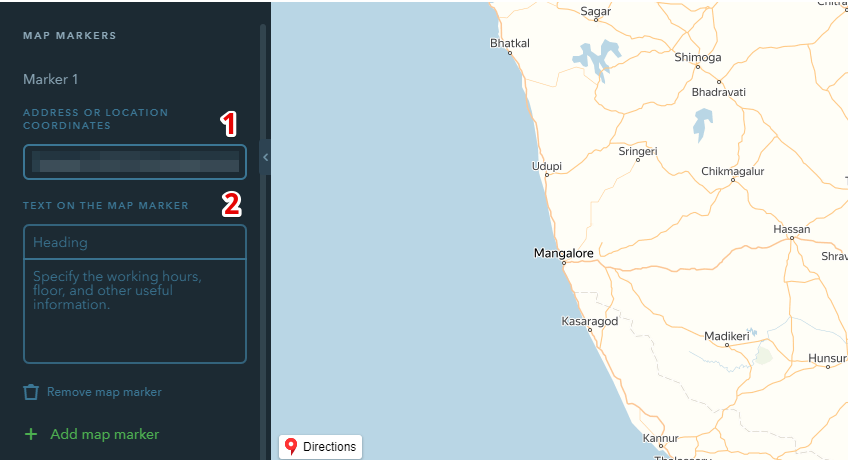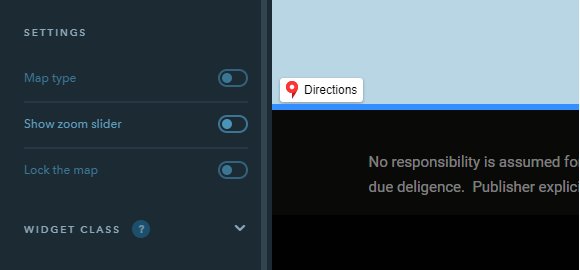How Do I Add a Google Map to My uKit Website?
Use the Map widget to show your site visitors the location of your office, business hours and other useful information.
Select one of the following map types:
- Yandex Maps;
- Google Maps;
- Google Embed Maps.
To connect Google Maps, you need to get an API key and specify it in the settings of the Map widget. The instruction on how you can get an API key can be found here.
If you select Google Embed Maps, you won’t need an API key. The thing is that you can add only one marker without other setting options.
How Do I Add a Marker to the Google Map?
To put your address on the map, add a marker on it. In the marker settings, you can enter your address, a marker heading and additional information about your company such as business hours.
You can add up to 50 markers on the Google Map.
In the Map settings, you can you can activate and deactivate the following options:
- Map type;
- Show the zoom slider;
- Lock the map.
And you can also choose the map design.