How Do I Set Up On-Site Search?

It’s sometimes easier to find certain information on a website with the help of the website search. On uKit, we offer you to add Google Search to your website.
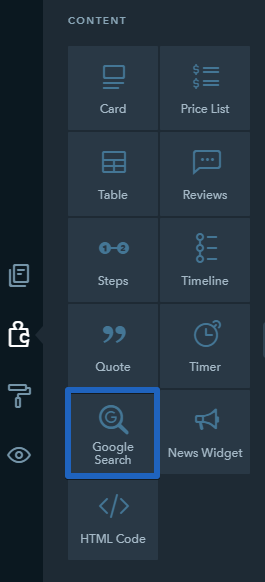
Note:
Before adding Google Search, remember to verify your website with Google Search Console.
1. Place the Google Search widget where you need it on your website.
2. Click on the widget > Where to get the ID? > Google Custom Search > paste your website address into the Sites to search section:
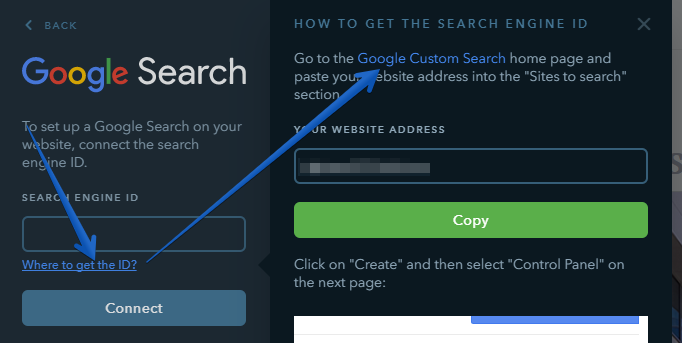
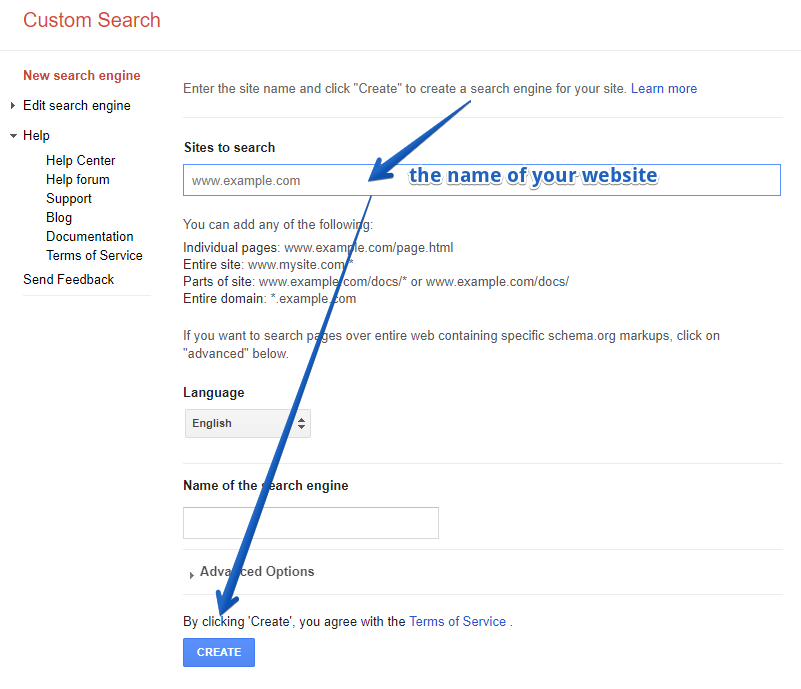
3. Click on Create and then select Control Panel on the next page:
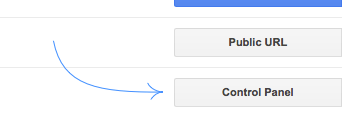
4. Find your search engine ID under Details and copy it:
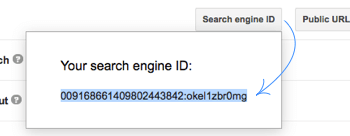
5. Paste your ID to the Search Engine ID field to connect the search to your website:
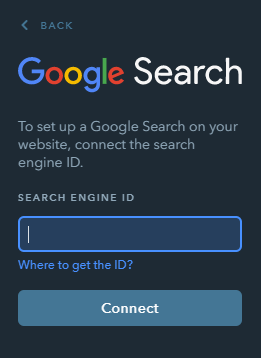
Note:
On-site search can only be implemented for indexed pages that have been verified with Google. Newly-added pages can be missing in the search for some time.
