How Do I Add Custom HTML Code?
Adding custom HTML code is available to Pro subscribers only. This option is meant for web professionals who need advanced features and have a good understanding of how to use them.
Note:
HTML, CSS, and JavaScript knowledge is required for working with this widget. Coding errors can result into incorrect work and display of your website.
There are 2 ways to add your HTML code:
-
In the Builder: Drag the HTML code widget to the website and click on it to enable editing:

-
In head or at the end of body: Click on the Custom Code widget on the uKit Dashboard:

In the settings, you can choose pages where the code will be added and its position on a particular page.
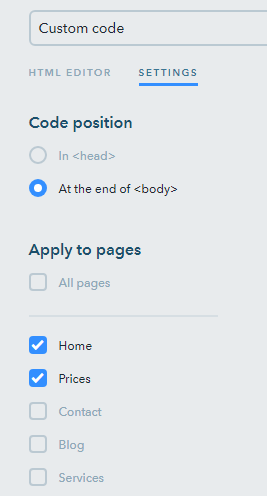
Tip
Use this block to place an external widget on your site or any other HTML elements, such as a table or any other block with content.
Tip
<head> usually contains meta tags, external libraries (scripts), and other things. Scripts are usually placed at the end of <body>. They should be triggered after a full page load.
Note:
You need to publish the website to get the changes applied.
How Do I Work With the jQuery script?
If you want to use jQuery scripts on your site, you need to do it in a special way, because the jQuery library is connected to uKit in a non-standard way. All jQuery scripts should be placed on your site Dashboard in the Custom code section. The code must be placed At the end of <body>. All your scripts must be wrapped by the require.js library as follows:
require(['jquery'], function ($) {
Your jQuery code
})
</script>
