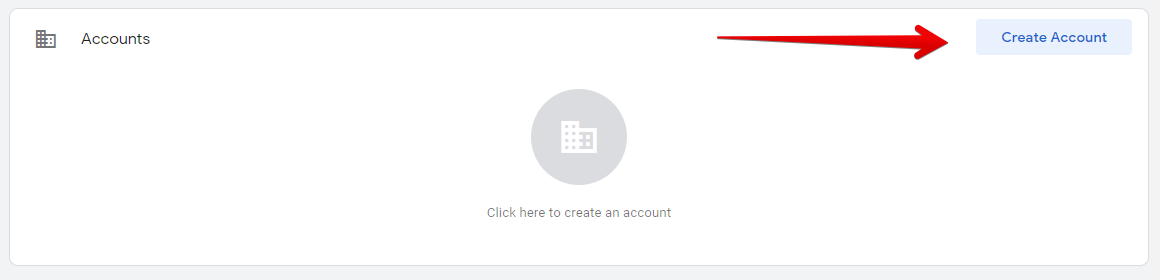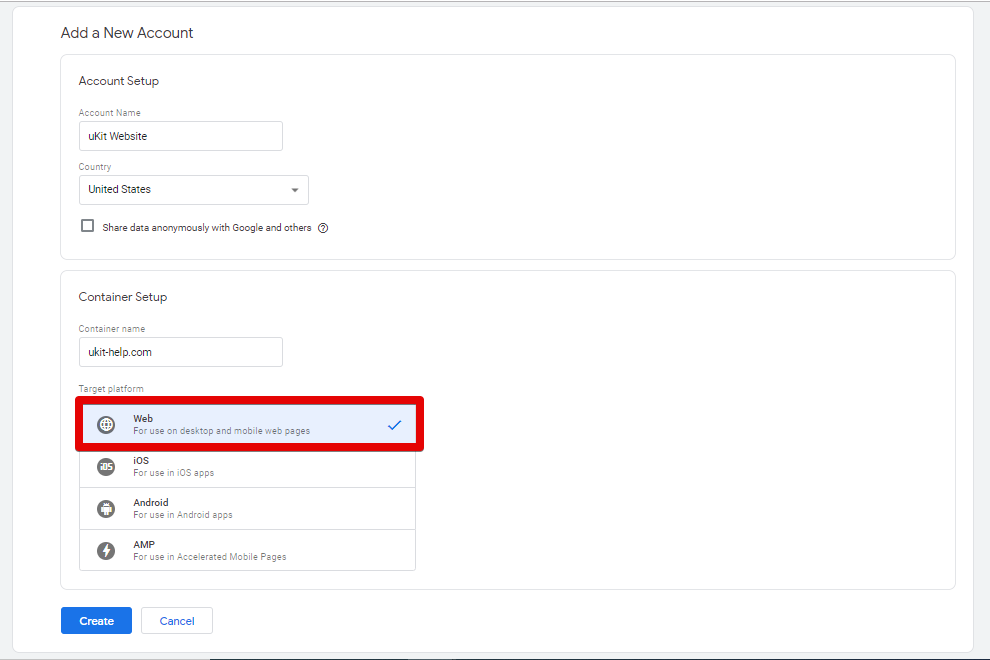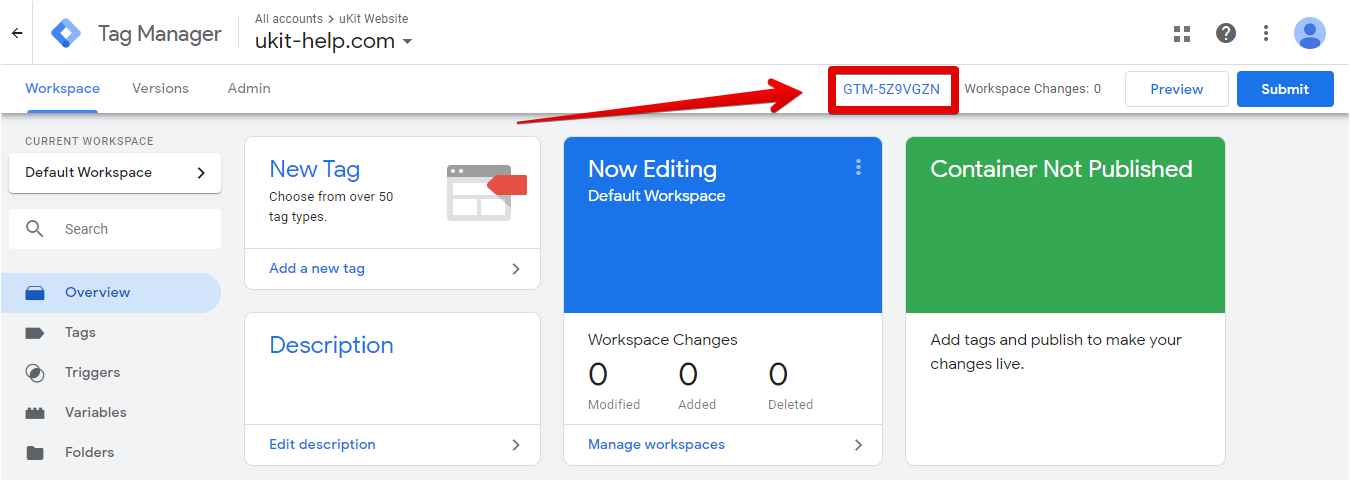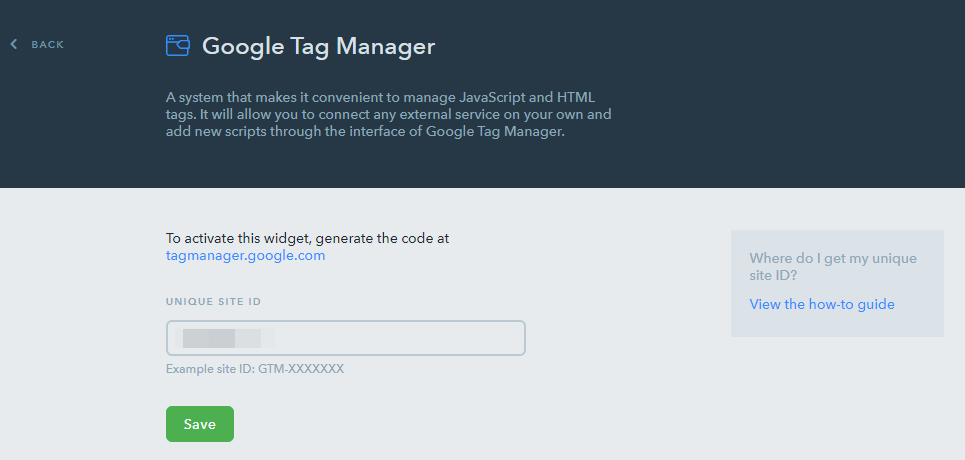How Do I Add Google Tag Manager to My Website?
Google Tag Manager is a very useful and convenient tool for managing the tags and codes of external services such as Google Analytics and other ones that facilitate their installation. Thanks to Google Tag Manager, you won’t have to add the code of each service, just enter them all to Google Tag Manager. The only external service you need to set up is Google Tag Manager.
The Google Tag Manager widget is available to the Pro plan subscribers only.
How Do I Add Google Tag Manager to My Website
1. Click on the Google Tag Manager widget on the Ukit Dashboard.

2. Go to Tag Manager and create a new account.
3. On the account page, type in all the necessary information and set up Container clicking on Web as your Target Platform.
4. Close the window with the code that will appear.
5. On the Dashboard, copy the Container ID. You can also copy it on the Home Page of Google Tag Manager after you create the Container.
6. Go back to the uKit Dashboard, enter the ID to the input field and click on Save.