How Do I Create a Pinned Block?
To make a part of the content fixed when scrolling through the pages of your site, you can use a pinned block feature.
For this, add a new block in the Builder mode and fill it with content that you want to be fixed on the page. Then, click on Actions in the block settings and select Pinned block settings on the list.

In the window that will open, the following settings are available:
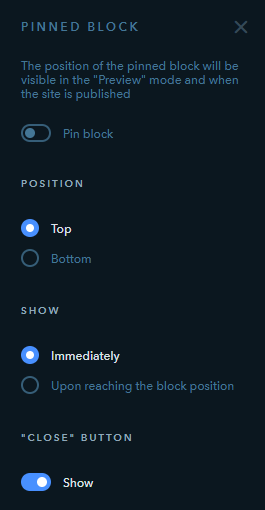
- Pinned block — enable or disable the “Pinned block” mode
- Position — choose if the block should be pinned on top or in the bottom of the screen
- Show — if you select “Immediately”, the pinned block will be displayed once the page is loaded; if you choose “Upon reaching the block position”, the block will be pinned as soon as a user will reach this block when scrolling the page
- “Close” button — allows users to close the pinned block
Note
We do not recommend pinning blocks which take more than 50% of the screen height as they might be not fully displayed on some devices.
Was this article helpful?
3 people found this article helpful.
