How Do I Set Up a Video Background for a Block?
To set a video as a block background, mouse over the block and select the Background icon:

In the block background settings, select the Video option and paste a link to a video from YouTube or Vimeo.
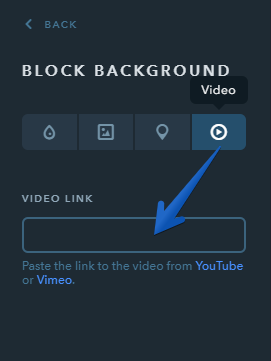
The settings of the video background allow you to:
- change the thumbnail image
- set up color overlay and adjust its transparency
- center or right/left align the video
- set the zoom
- set the speed of video playback
- add visual effects
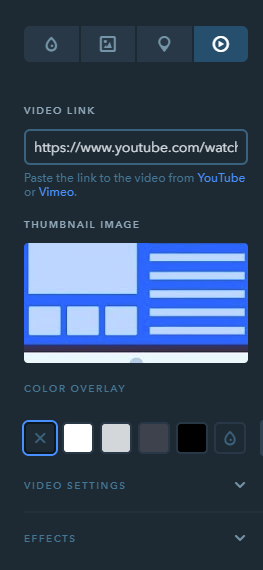
Note:
Make sure you have allowed the video to be embedded on the third-party services in the video settings on side of the video hosting.
Was this article helpful?
16 people found this article helpful.
