How Do I Create a Hidden Page in the Navigation Menu?
When creating a page, it’s automatically added to the menu in the site header. To create a hidden page, follow the instructions below.
Note:
This guide works only for the menu in the site header but not for the Menu widget.
Go to the Site pages tab and add a new page.
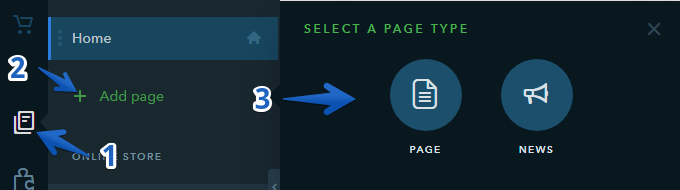
Make up a page title in the page settings.
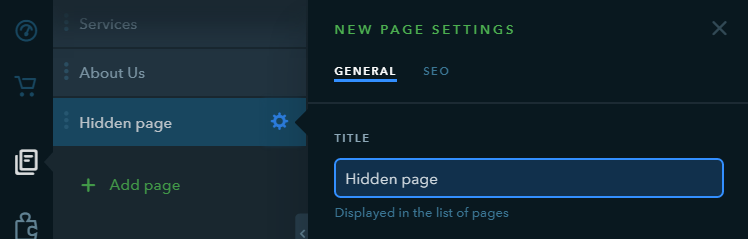
Click on the menu in the site header on the left panel and delete an item with the page title.
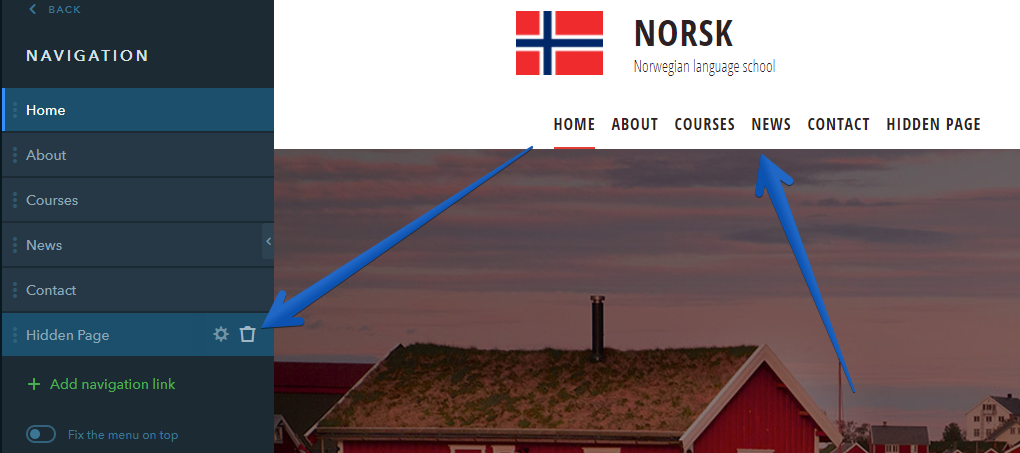
Note:
An invisible page can be connected to any element that allows linking.
Was this article helpful?
31 people found this article helpful.
