How Do I Create a Text Link or Make Other Site Elements Linkable?
A link can be attached to the following elements:
- any part of a text in the Text widget
- Image widget
- Gallery widget
- Slider widget
- Button widget
- Icon widget
- Quote widget
- Card widget
- Table widget
- Pro Table widget
- Steps widget
- Timeline widget
- Price List widget
- Basic Button widget
In the settings, you can choose one of the link types:
- Outer — a link to a third-party site.
- Site page — a link to a page on your site. The page can be selected from the list.
- Pop-up window — when you click on an element, a pop-up window will open. The pop-up window can be selected from the list.
Note:
A link to a pop-up window can be only for some widgets, not for all.
You can also choose whether the link will open in a new window or in the current one. To configure it, use the toggle button Open in a new window.

Once you have created the link, save the changes.
How Do I Create a Text Link?
Click on the necessary element of the website and select a part of the text. Then click on the "link" icon that will show up in the toolbar above.

Additional types of links are available for the Text widget. Apart from an external link, a link to a page on your website, an anchor link, or a pop-up window, you can also set a link to your email or even phone so that when you click it on your mobile device, your site visitor can call you.

How Do I Make the Image Widget Linkable?
Click on the image, then choose Link under Action on click and configure the link settings:
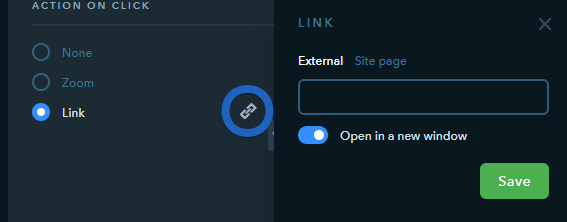
How Do I Make the Gallery Widget Linkable?
Click on the Gallery widget. Then click on the image you want the link to take to. Click on the "link" icon and create the link.

How Do I Make the Slider Widget Linkable?
In the Slider widget, you can create a link to the text on the overlay and to the button. To create a link to the text, select a part of the text and click on the "link" icon.

To create a link to the button in the slider, click on it and select the "pencil" icon in the tooltip.

How Do I Make the Button Widget Linkable?
Сlick on the "link" icon that will show up in the toolbar above, choose where the link will take to, and save the changes. Apart from an external link, you can set a link to a page on your website, an anchor link, or a pop-up window, and even a link to your email or even phone so that when clicking on it, your site visitor could call you immediately.

How Do I Make the Icon Widget Linkable?
Click on the widget and then on the "link" icon in the settings above it to configure the link settings:

You can set an external link, a link to a page on your website, an anchor link, or a pop-up window, and even a link to your email or even phone.
How Do I Make the Quote Widget Linkable?
In the Quote widget, you can create a link to the text and to the author of the quote. Select a part of the text and click on the "link" icon.

How Do I Make the Card Widget Linkable?
Click on a card and select the “pencil” icon in the tooltip. In the window that will appear, paste an external link or select an internal website page the link will take to, and choose whether the link will open in a new window or in the current one. Just as you do with the Button widget, a card can be attached to pop-up windows containing an order form.

On the left panel under Advanced Settings, you can choose a clickable area of the widget::
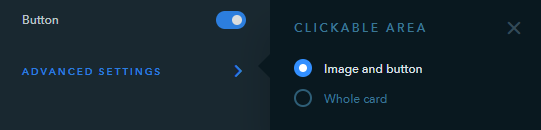
How Do I Make the Table Widget Linkable?
In this widget, you can create a link to any part of a text in any cell. Select a part of the text and click on the "link" icon.

How Do I Make the Pro Table Widget Linkable?
In the Pro Table widget, you can create a link to the button cell type only. Click on the widget to open its settings. Then right-click on the cell that must contain a link. Go to Cell type > Button.

Double-click on the button to open its settings. Select the "pencil" icon in the tooltip and create a link.

How Do I Make the Steps Widget Linkable?
In the Steps widget, you can create a link to the title of a step. Select a part of the text and click on the "link" icon.

How Do I Make the Timeline Widget Linkable?
In the Timeline widget, you can create a link to the title of a step. Select a part of the text and click on the "link" icon.

How Do I Make the Price List Widget Linkable?
In the Price List widget, you can create a link to the button. Click on it and select the "pencil" icon in the tooltip.

How Do I Make the Basic Button Widget Linkable?
Click on the button and select the "pencil" icon in the tooltip.

Note:
If the "link" icon doesn’t show up, an element or a text cannot be made clickable.
