How Do I Create a Blog Post with a Preview and a "Read More" Button?
For the News pages, you can select a part of the blog post text that will be displayed in the news feed. For this:
- Go to the necessary blog post
- Set the cursor to the spot where you would like the text to be split
- Click on "Read more" delimiter on the left panel
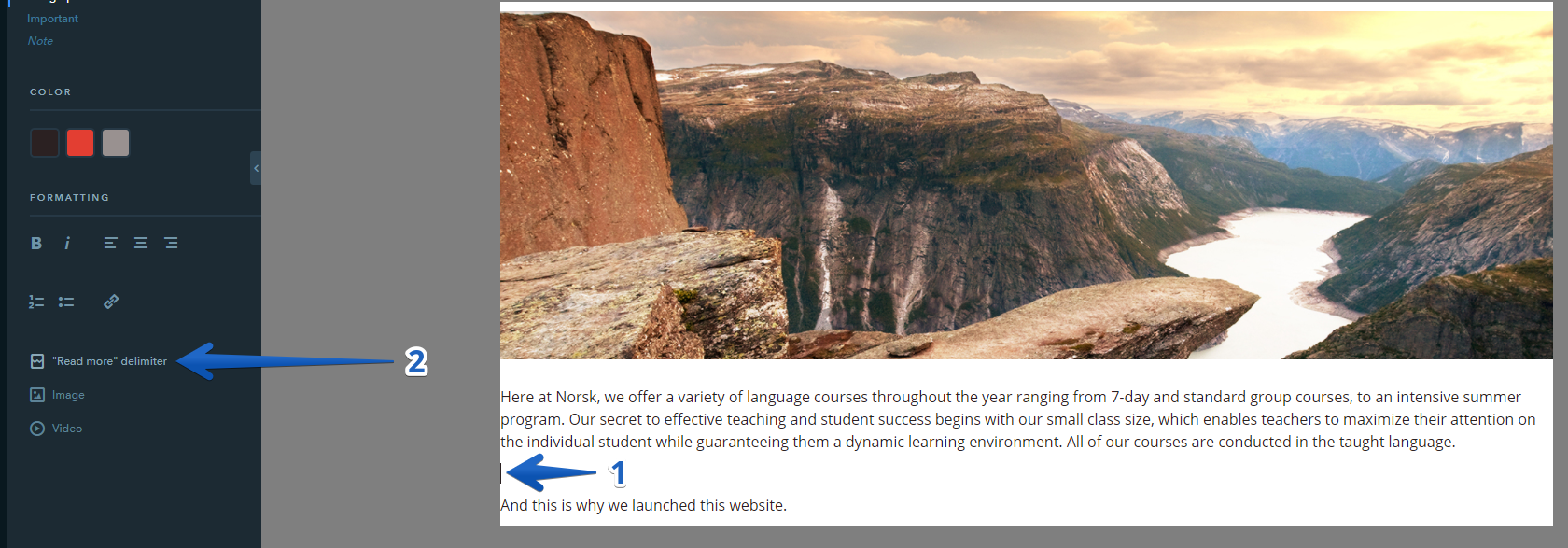
A selected part of the news text will be displayed in the feed. Visitors will be redirected to the full text of the post when they click on Read more.
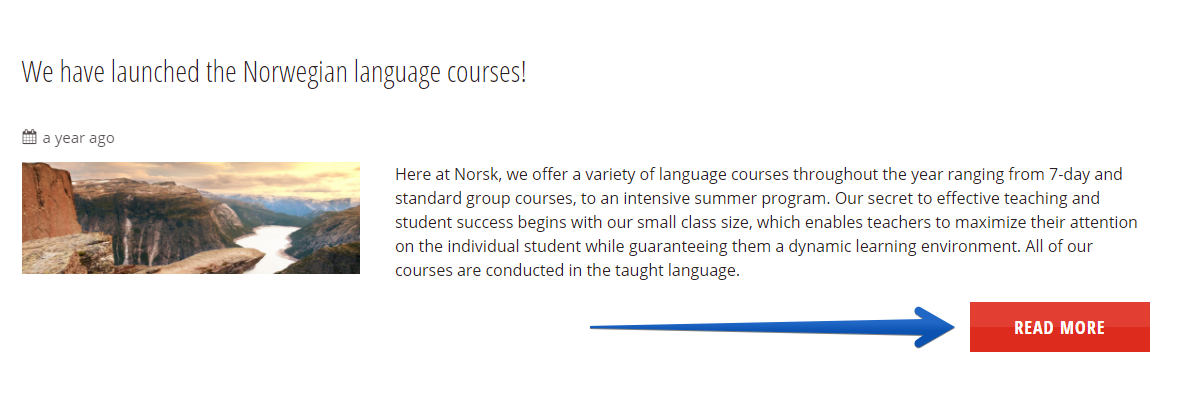
Was this article helpful?
38 people found this article helpful.
