How Do I Set Up a Domain-Based Email Address?
If you connected a custom domain to your uKit website, you can set up a personalized email for it, such as yourname@yourdomain.com.
First, you will need to create your mailbox using an external email service, e.g. Gmail for Work. Then, custom domain-based emails can be connected by adding the required domain records in the Domains section of your uKit Dashboard.
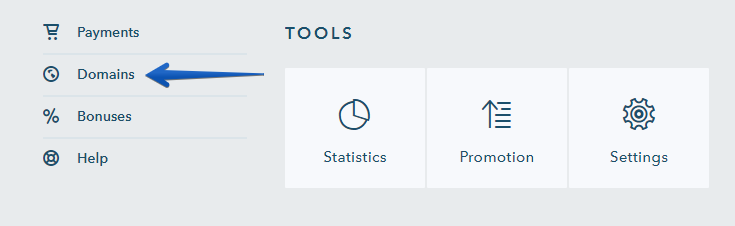
Contact your email hosting company to ask them for the records that need to be added. Next, on your uKit Dashboard open Domains > Connected to the website > Gear icon > Domain records > Add.
For step-by-step instructions on how to manage domain records on uKit, click here.
Was this article helpful?
43 people found this article helpful.
