How Do I Renew My Custom Domain?
Go to the uKit Dashboard and click on Domains:
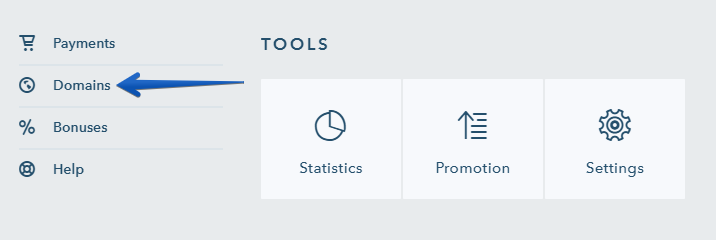
Under Purchased, click on Renew next to the domain name you want to update.
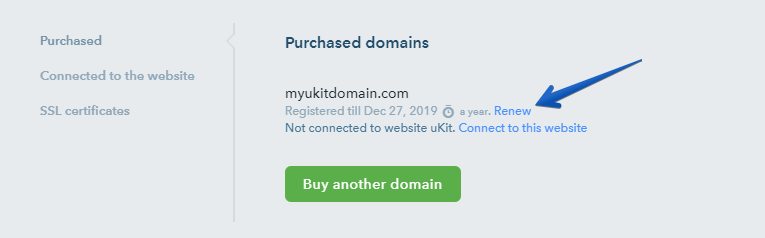
Choose a payment method:
- Bank card — payment with a Visa or MasterCard bank card
- My cards — payment with a bank card saved earlier
- PayPal — payment through PayPal or with a card attached to your Paypal account
- Promo code — if you have a promo code for a domain, enter it to register or renew a domain for free
Next, select a renewal period and proceed to payment.
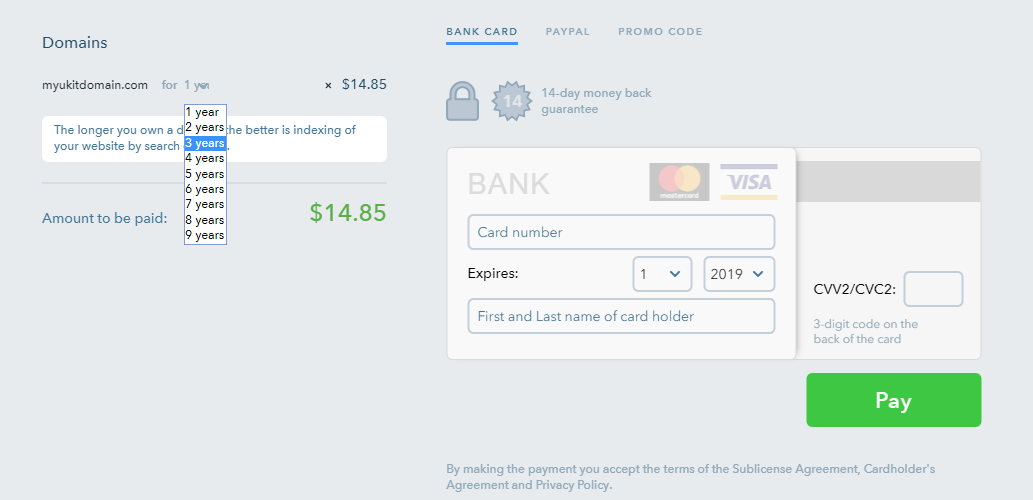
The domain will be renewed for the selected period after the payment is processed.
My Cards
When you check Save your card details for future purchases, the next time you want to pay for something on uKit, your credit card information will already be entered for you on the payment page.
You can delete a card by clicking on the “trashcan” icon that appears when you mouse over it.
Was this article helpful?
7 people found this article helpful.
