How Do I Connect a Custom Domain Name to My uKit Website?
If you don't have a custom domain name, you can buy it directly from uKit. In this case, the domain will be connected automatically and no additional actions will be needed from your side.
If you already have a domain name, go to the uKit Dashboard and select the Domains section.
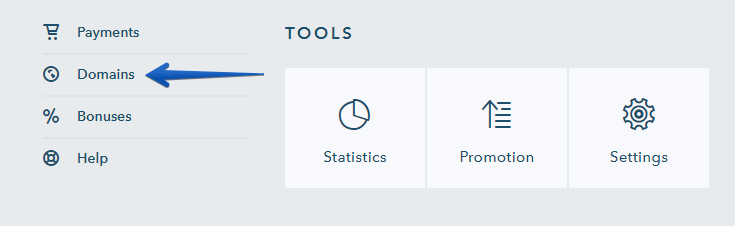
Click on Connect domain.
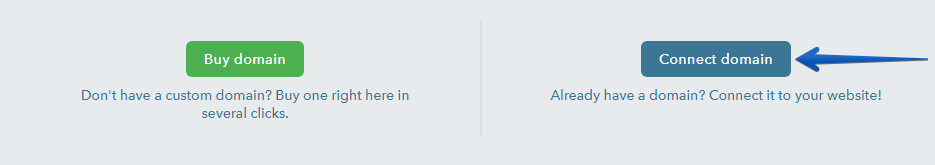
Enter your domain name and click Connect:
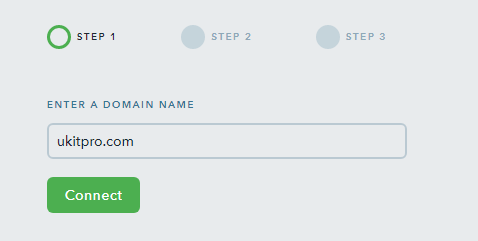
Confirm that you are the owner of the domain by clicking on Yes, I have registered this domain name:
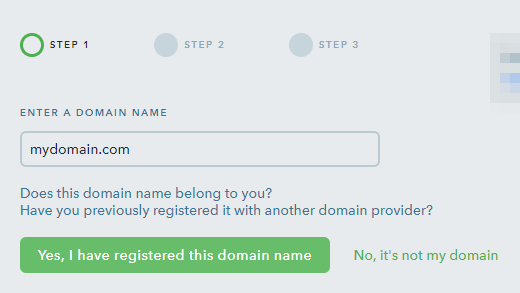
Specify the uKit name servers on the side of the domain provider::
- ns1.ukit.com
- ns2.ukit.com
- ns3.ukit.com
Upon finishing, click on I have set up the name servers:
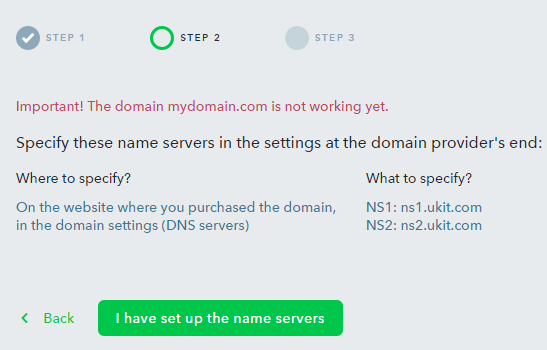
The website will be available at this domain address within 6-72 hours. Typically, it takes up to 24 hours for the changes to take effect.
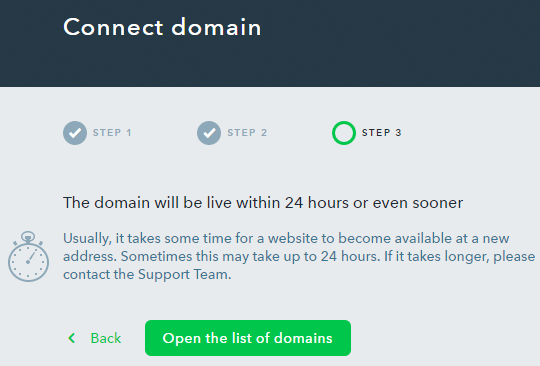
How Do I Disconnect a Domain from My Old uKit Site and Attach It to a New One?
To attach a custom domain name to a new website on uKit, you should first disconnect it from the old one. For this, go to the Domains section on the Dashboard of the old website, find a necessary domain under Connected to the website, and click on the X icon:
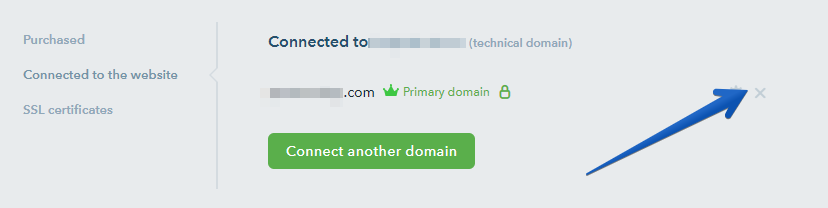
Once you have disconnected the domain, switch to the Dashboard of the new site, go to the Domains section and attach the domain you need. If you didn’t make any changes to the domain settings, it will be instantly connected to the new site.
