How Do I Connect Goals in Google Analytics?
Goals is a powerful tool for analyzing specific actions your visitors complete on the website.
Before setting up goals, make sure you have Google Analytics enabled on the Dashboard > Statistics.
Goals can be set for the following elements of your uKit website:
- Button widget (including buttons on Checkout and Order success pages)
- Callback widget
- Product widget
- Checkout button in the cart
- Contact form widget
- Pop-up windows
Setting up goals in Google Analytics
To set up a goal for a website element, click on it, then click on the arrow next to Statistics on the left panel, toggle Goal on Google Analytics and click on + Create a goal to get a label.
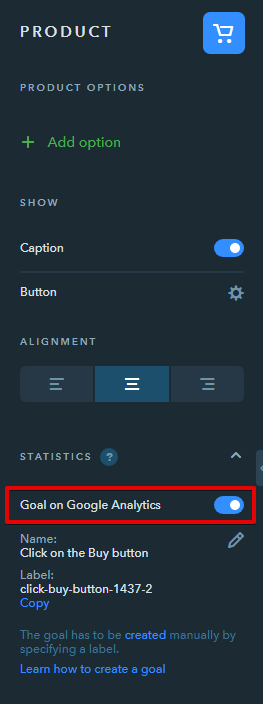
Log in to your Google Analytics account, create a goal and add the label you got before. Follow the link to learn more about working with goals in Google Analytics: https://support.google.com/analytics/answer/1032415
Note:
Enabling goals for statistics counters is available for Basic, eCommerce and Pro subscribers.
