What Should I Do if I Get an "Unexpected Error" Message?
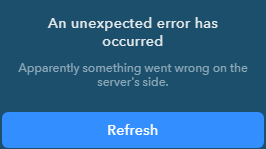
The window saying Unexpected error has occurred is generally used for detecting small errors and debugging. This is important for us to collect data of all errors that occur on the website.
If you got this error, please report it to the Support Team specifying the device you use to edit the website, its OS, and a version of your browser.
Also, please take a screenshot of the error with the browser console being opened. Developer tools can be opened with a Ctrl + Shift + I hotkey in most of the browsers, after that go to the Console tab:
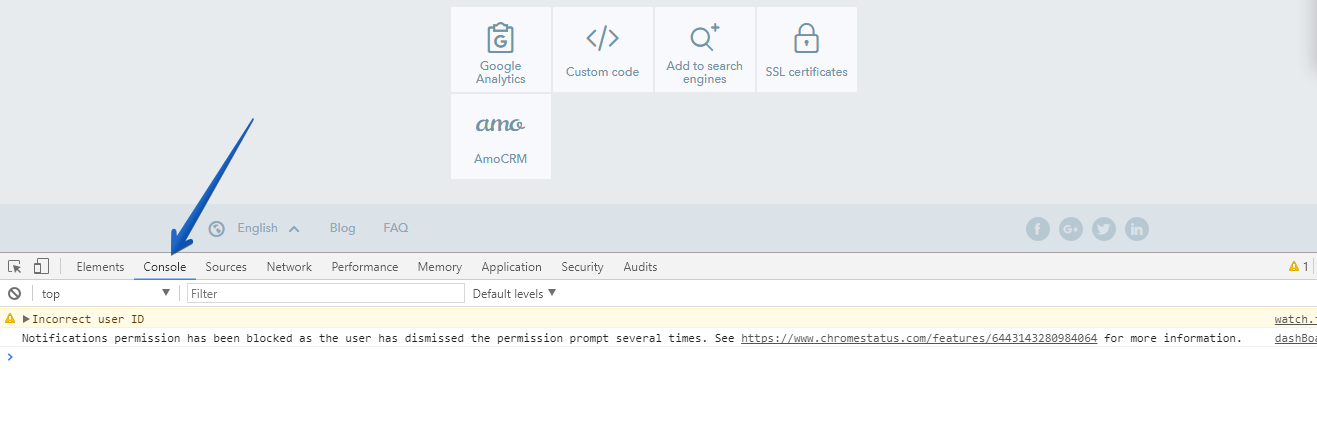
Was this article helpful?
38 people found this article helpful.
