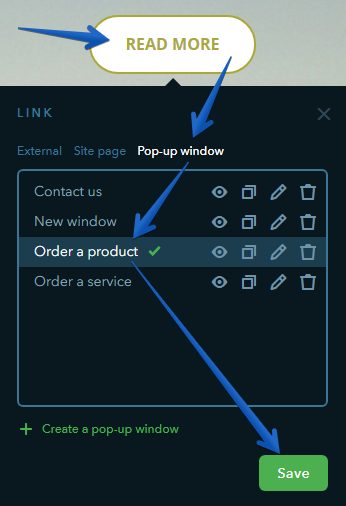How Do I Create a Product Display with uKit?
The Product Display will allow you to receive order requests via a feedback form that you can attach to the widget. The requests will be sent to your email so that you can process them later.
Note:
If you need a cart and want to enable online payments on your website, use the uKit online store options.
You can create a product display in 2 ways:
1. With the help of the Card widget
In the Builder, find the Card widget under Content and drag it to the website.
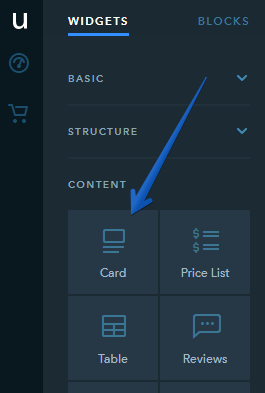
Each card shows a particular shop item, you can place an unlimited number of cards to any page of your website. A click on a card opens its settings that allow to:
- Select a card design;
- Set up the display of widget elements;
- Change a clickable area of the widget.
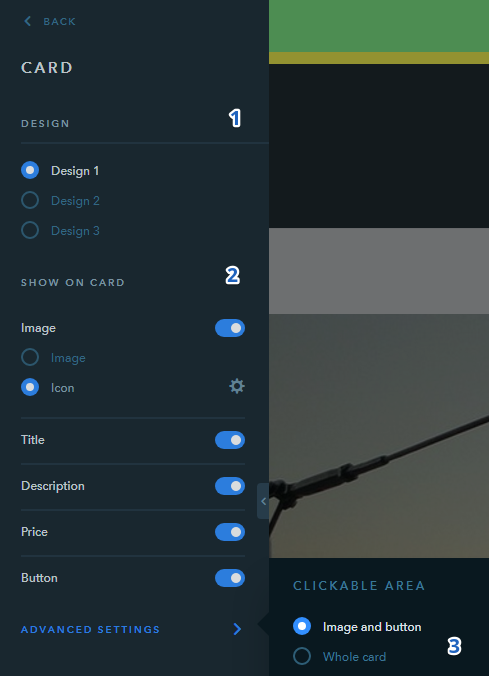
You can attach a card to a link that may take to a detailed description of the product or to a pop-up window. To make a card clickable, mouse over the card button and click on Add a link, then set up a link in the settings window:
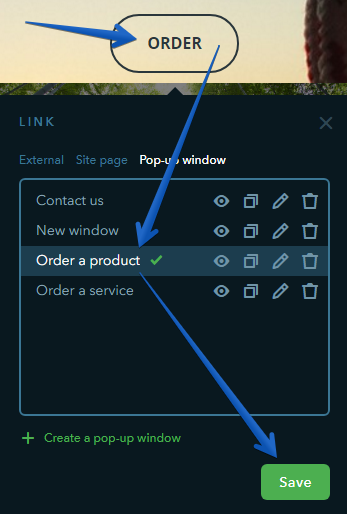
Note:
A product name will be passed to a pop-up window and sent together with an order form, so you will be able to use one form for all your products and track what card the order was sent from.
2. With the help of the Price List widget
In the Builder, find the Price List widget under Content and drag it to the website.
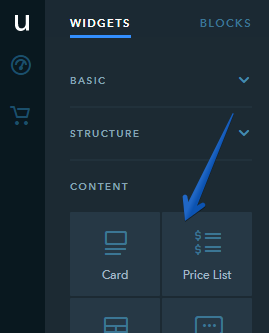
Click on the widget and change its design to Vertical on the left panel. In the left panel settings, you can also show/hide the widget elements:
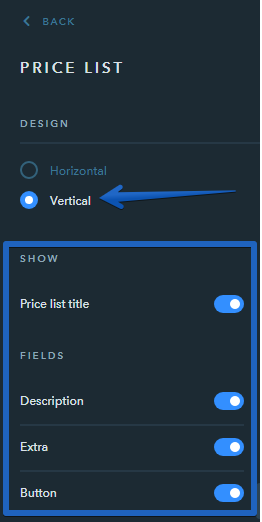
A price list button can also be made clickable and take to another page or to a pop-up window. Set up a link as you would do for the Card widget: