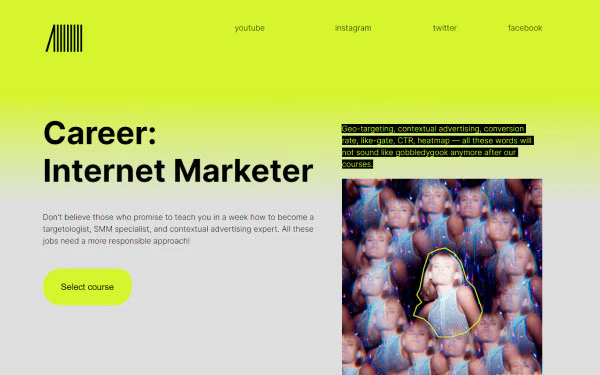Create an Interior Design Portfolio
It’s never been easier, just use uKit. Unlimited hosting, ready-made templates, and a user-friendly editor. You can handle everything without hiring any third-party web specialists
Create an Interior Design Portfolio

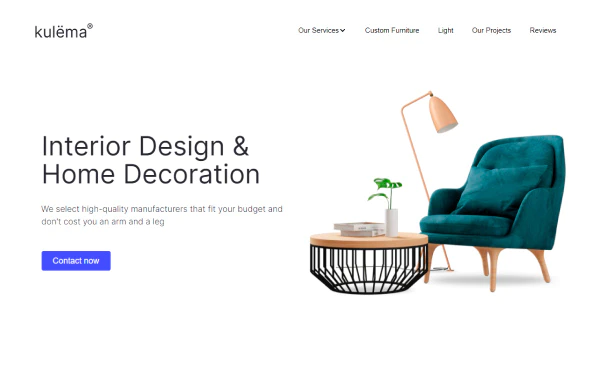
Beautiful templates
Collection of submitted forms from the website
Free SMS notifications
Promotion tools
Examples of Interior Designer Website Templates
A ready-to-use portfolio template requires minimal effort to redesign. The uKit platform provides all the functionality you need. Even a newbie can handle the editing process
350+
Designs
40+
Categories

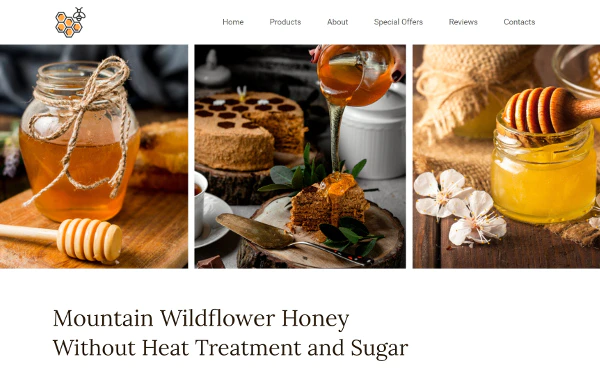
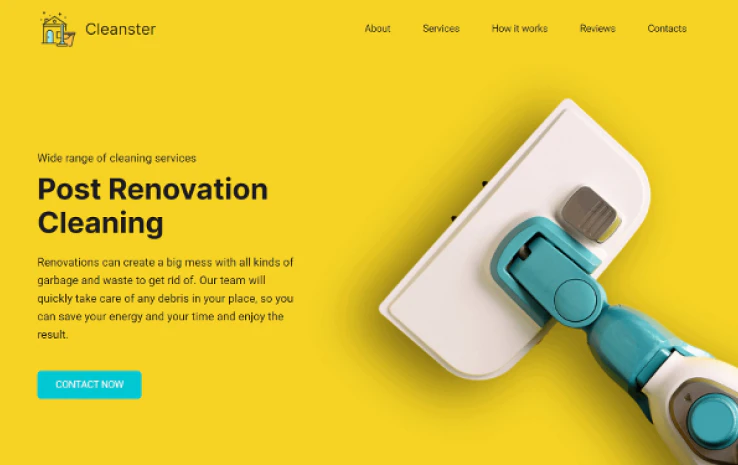





Key Features for Interior Design Websites
The builder is easy to navigate, has ready-made blocks, and default content. All functionality is in one place and can be set up without any coding skills — in just a few clicks. You can implement any idea on your own
Chats and widgets to collect visitor feedback
Stylish, modern templates
Free SMS notifications from the site
Adaptive design
Ready-made blocks for the portfolio
Unlimited hosting
SEO setups
Online payment options
Built-in photo editor with various filters

How to Create an Interior Design Portfolio with uKit
No need to worry about not being up to the task. uKit builder is very easy for everyone to use, even if you have no experience at all in creating websites

Select a Template
You can use any template you like that meets the purposes of your future site. At any time, the template with another. The color scheme and fonts are changed centrally. The structure of blocks is easy to change with a simple drag and drop. No technical skills are required, just this convenient online builder
See Templates
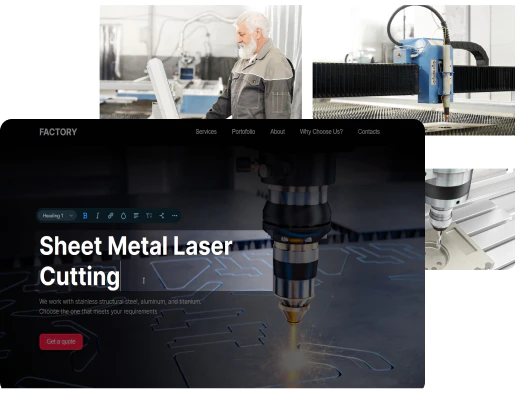

Add Custom Content
Thematic templates contain default content. You can keep, edit, or replace it completely depending on what would be better for your site. You can upload your own images, edit them online, apply filters, as well as add videos, documents, files, and more. No limits on structure and number of pages. Plus, you get unlimited hosting

Set Up Mobile and Tablet Versions
If you’re happy with your newly created site, publish it. uKit automatically adapts it for all devices. And yet, you can make some changes for each screen resolution if needed: hide some elements, change colors, or customize a special menu
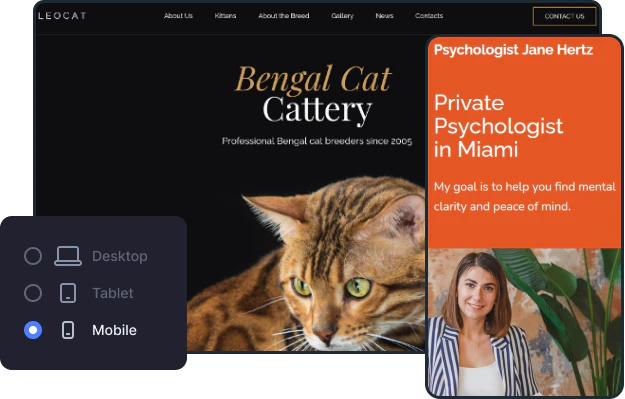
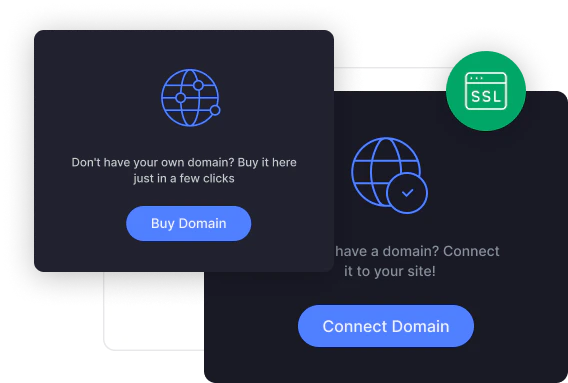

Connect Your Domain
Any uKit project gets a free domain name. But to show your professionalism and get a better ranking in search engines, it’s better to buy your own second-level domain. You can do this directly on the uKit Dashboard. HTTPS protocol will be set up automatically

Publish Your Site
In case of problems and errors, the system makes automatic backups of the site every time you change content. So you don’t have to worry about doing anything wrong. You can edit pages as much as you need. Just don’t forget to press the «Publish» button so your users can see the changes
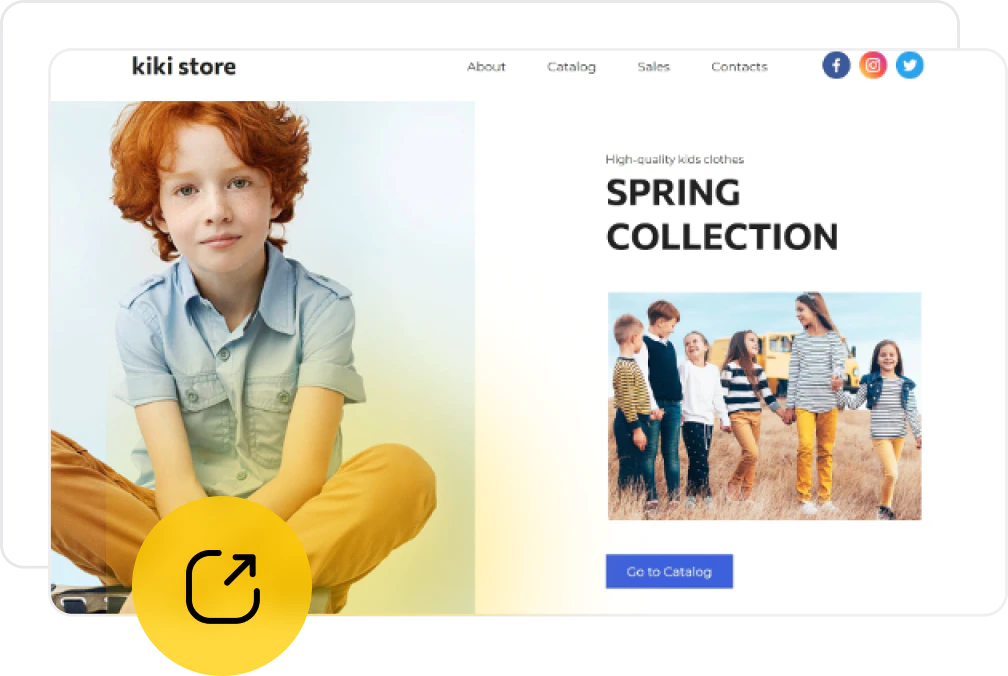
Final Touches
Add the site to search engines to start its indexing. Want more details about your users’ behavior? Set up integration with Google Analytics. Not sure whether your site is ready for promotion? Check it in our SEO wizard. All of these features are already built into your dashboard
Create a PortfolioWhat Else Can You Create with uKit?
Our online builder allows you to launch any type of business website without any special knowledge or skills. The service interface is developed with newbies in mind. Here you can easily make landing pages, promo websites, portfolios, catalogs, and even online stores
Create an Interior Design Portfolio with uKit
The free 14-day trial period will allow you to try out all the uKit features for yourself and see how they work
Try for Free