Create a Teacher Website
You can create a portfolio site yourself in just one night. No coding, full compliance with legal requirements, ready-to-use thematic templates, intuitive interface, and unlimited hosting. All the features you need at your fingertips
Create Website

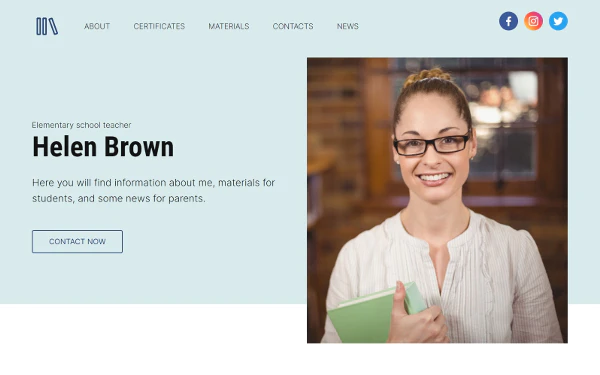
Online builder
Templates and ready-made blocks
Version for the visually impaired
Compliance with legal requirements
Adaptive design
Examples of Teacher Website Templates
A ready-made structure and default content that require minimum edits. And yet, you can change everything you want: the design, content, and structure
350+
Designs
40+
Categories
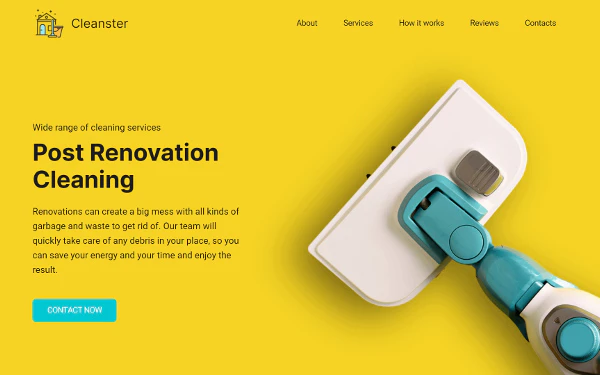
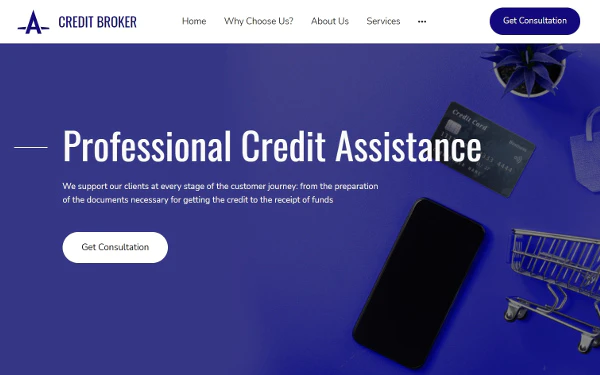
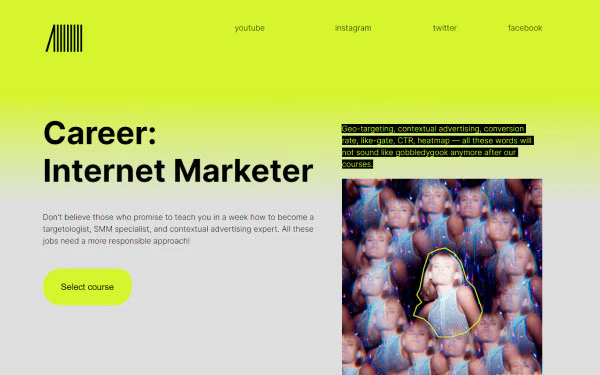





Key Features for Effective Teacher Websites
You can start with a theme or any other template. There are also multi-page and one-page options. A domain name is provided for free, but you can also buy a second-level domain or connect an existing one. You can configure and edit all elements in a few clicks without any coding experience
Templates for educational websites
Full legal compliance
Simple and easy-to-use editor
Ready-made blocks
Free HTTPS protocol
Adaptive design
Version for the visually impaired
No third-party ads

How to Create a Teacher Website with uKit
You can create a site easily using drag ’n drop technology — no need for any web pro help. But if you get stuck and can’t figure something out, you can use the knowledge base, FAQs, and technical support

Select a Template
You can use ready-made designs to look up the implementation of the functions and thematic sections you need. In most cases, the content can be left as is, or you can adapt it as you prefer. Everything is easy-to-handle and hassle-free. Plus, you can activate a version for the visually impaired for any template
See Templates
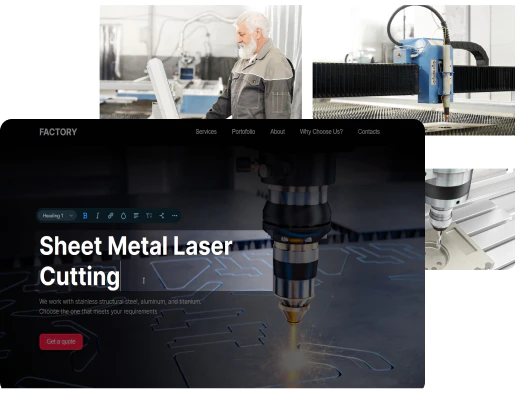

Add Custom Content
Add your own images, text, videos, reviews, galleries, certificates, document files, and any other content. Images can be edited directly in the builder. uKit imposes no limitations on hosting or number of pages. The structure is easy to bring in line with current legislation

Set Up Mobile and Tablet Versions
Since uKit automatically creates a mobile version of the site, you just need to make sure the site pages display correctly on all devices. You can change individual settings if required: display/hide selected blocks, color scheme, and mobile menu
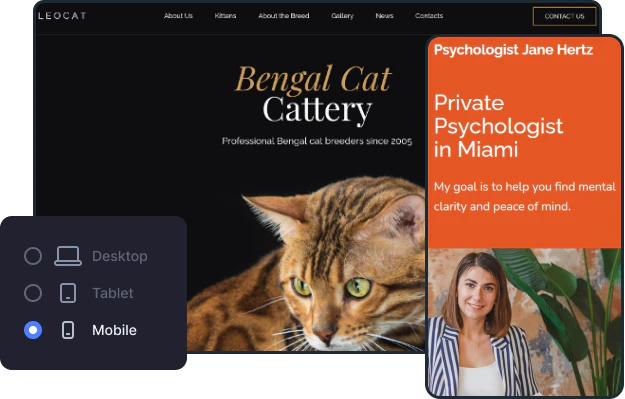
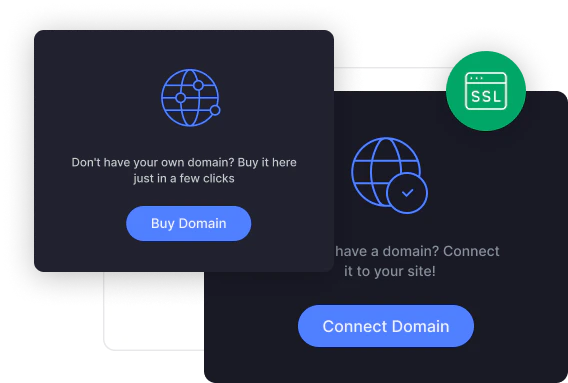

Connect Your Domain
You can use a free domain name provided by uKit, or register/connect your own domain. If you buy a domain from uKit, you won’t have to configure it: all the necessary DNS records are made automatically. In any case, the HTTPS site version is automatically created for free

Publish Your Site
You can edit the site content the way you like, but all changes will take effect only when you publish your site. Experiment as much as you need. No worries, uKit provides automatic and manual backups in case of any problems, so you can go back to the previous site versions in one click
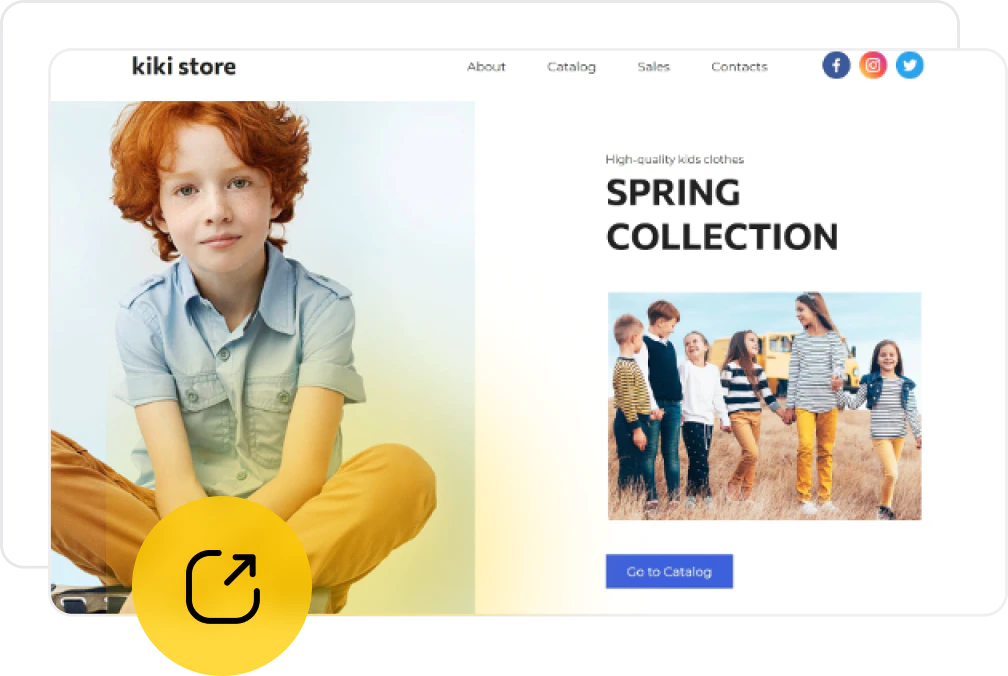
Final Touches
To start indexing the site, add it to search engines. You can do this on the uKit Dashboard. In addition, you can check if the site is ready for promotion with a special SEO wizard
Create a WebsiteWhat Else Can You Create with uKit?
Our website builder is ready for any task: using ready-made blocks and designs you can create different types of projects without any programming knowledge or skills


