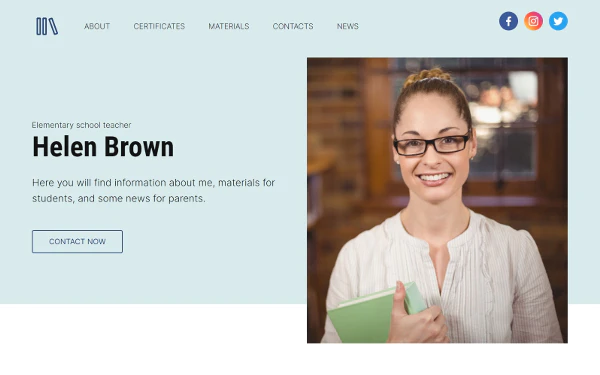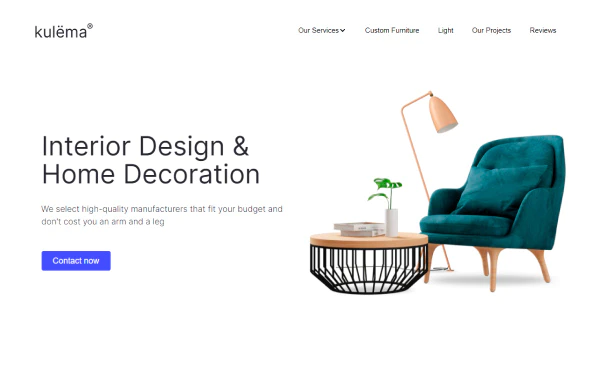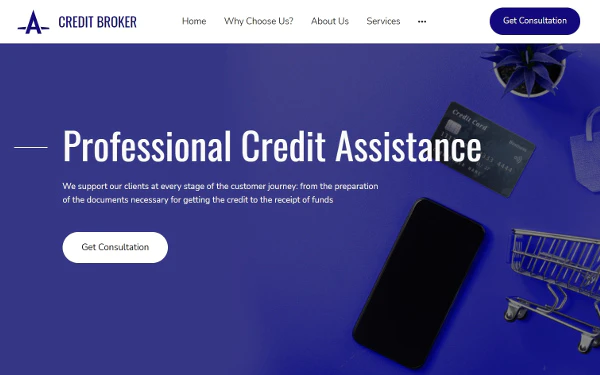Create a Dental Clinic Website
No programmers, no code. Create a good-looking website in no time using our templates. Unlimited hosting and site notifications.
With its intuitive functionality, it won’t take you long to figure it all out
Create a Dental Clinic WebsiteWith its intuitive functionality, it won’t take you long to figure it all out



User-friendly editor
Modern templates
Collection of submitted forms from the website
Free trial period
Examples of Dental Clinic Website Designs
Perfect template match, flexible editing capabilities. All templates are customizable: you can easily add all the blocks and functionality you need. Built-in library of stock images and icons. Plenty of other features to make your life easier
350+
Designs
40+
Categories

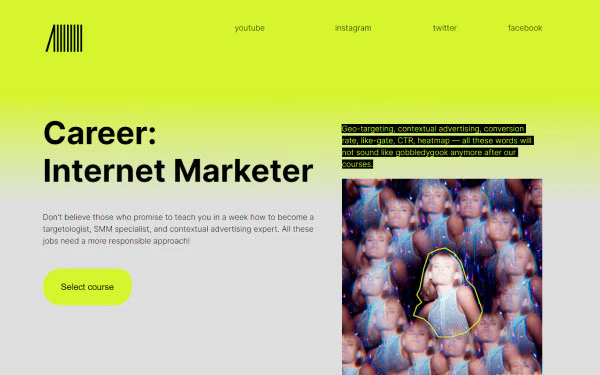





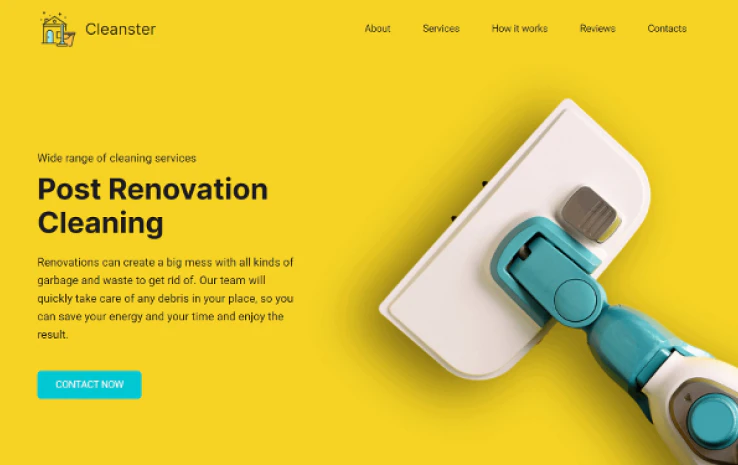
uKit Key Features
for creating a dazzling dental clinic site
A full set of all the features you may need in one place: from ready-to-use themed designs with default content to a built-in SEO wizard and adding your site to search engines in a snap. No coding or hiring third-party web pros. You can create your own clinic website in one go
Ready-made templates and page connections in the builder
Fast loading on cell phones
Free domain based on your email
Collection of submitted forms and notifications to email
Analytics system
SEO wizard
Online payment options

How to Create a Dental Clinic Website with uKit
It won’t take you long to get to grips with uKit. You’ll be able to make your own site even without any technical knowledge or skills. To make this process even easier, just follow the steps below:

Select a Template
Check out our rich template library and select a thematic or any other design, and a one-page or multi-page template. Block content or the order of blocks can be changed at any time, just like fonts and color schemes
See Templates
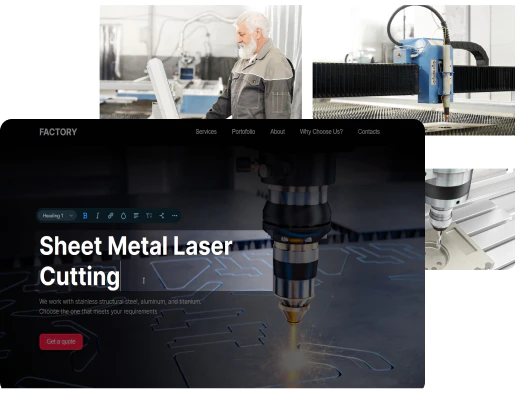

Add Custom Content
Describe your clinic’s services in plain language, provide contact information, add a feedback form, price list, and any other details you want. Upload images, videos, and other materials, and add testimonials. Many of these features are implemented in ready-made blocks. To check if your site is ready for publishing, use our SEO wizard

Set Up Mobile and Tablet Versions
All templates, blocks, and individual design elements in uKit are automatically adapted to all devices. Site content is optimized for loading on slow connections. If needed, you can customize the mobile site version. For example, hide some blocks or change the colors
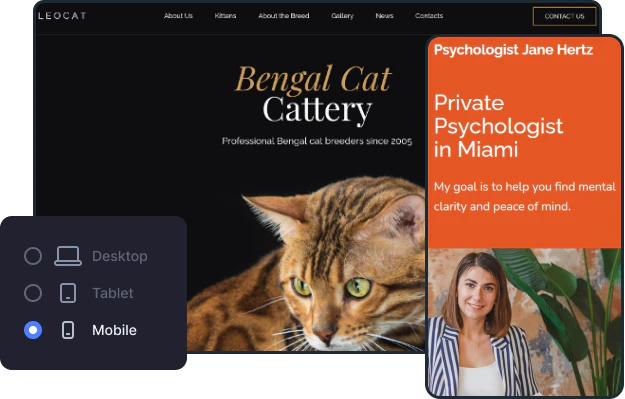
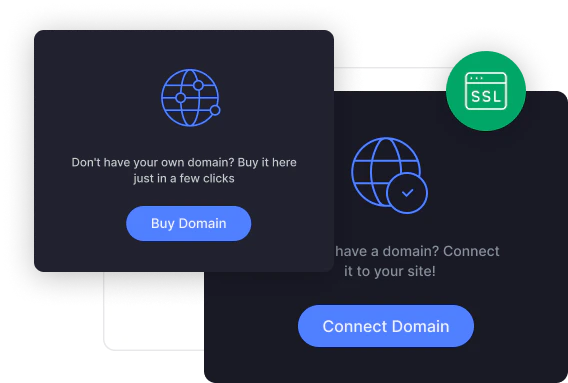

Connect Your Domain
If you connect a custom domain via uKit, you won’t even have to configure it. Your customers’ traffic is automatically encrypted and redirected to the HTTPS protocol. No need to buy your own SSL certificates

Publish Your Site
When your site is ready for its first visitors, just click «Publish». You can continue editing the pages, and your customers won’t see the updates until you republish your site. Afraid of making mistakes? You can easily go back to a previous version by clicking the «Back» button, or by rolling back to a backed-up version
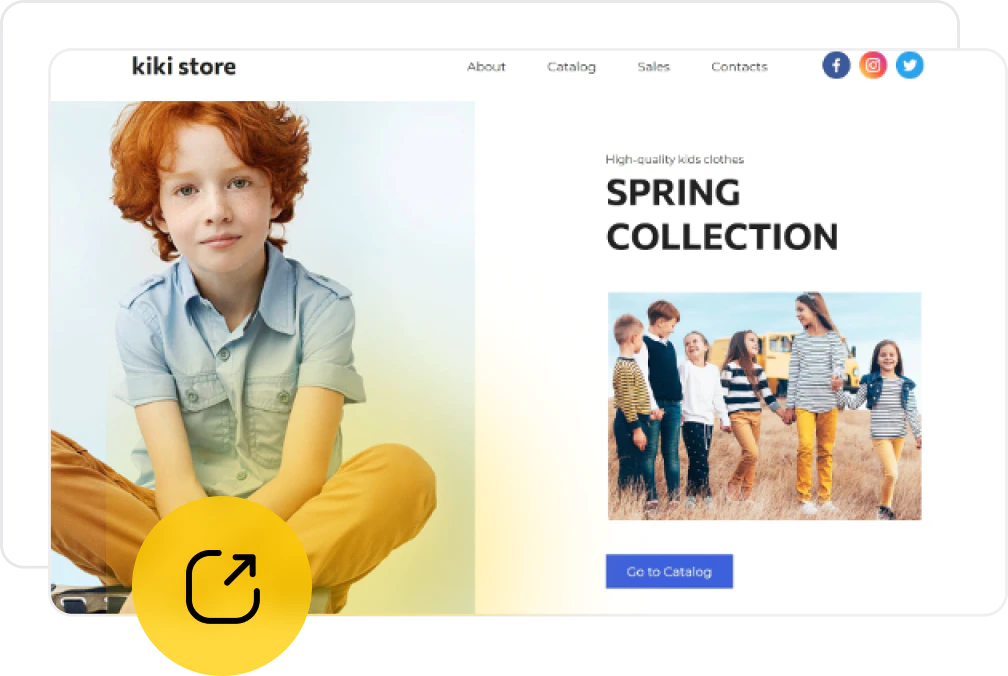
Final Touches
Add the clinic’s website to search engines, check the site quality, and add analytics and other external services. You can do all of these tasks from the uKit Dashboard. We created uKit with you in mind
Create a WebsiteWhat Else Can You Create with uKit?
Create any type of website (promo website, portfolio, landing page, catalog, online store, and more) yourself, even if you’ve never done it before
Create a Dental Clinic Website with uKit
Build the website you’ve been wanting in just a few hours. No programming skills or special knowledge needed
Try for Free