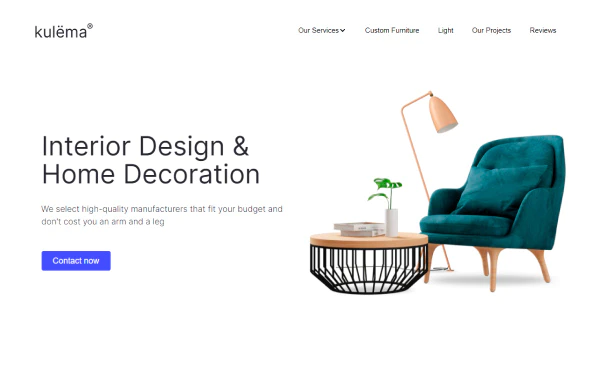Create a Real Estate Agency Website
Unlimited hosting and an unlimited number of pages, ready-made designs, user-friendly visual editor, integration with CRM, SMS notifications. No coding skills are required. You can make your own website in one go
Create a Real Estate Agency Website


Adaptive design
Live chats
Online payment options
Thematic templates
Great opportunities
Examples of Real Estate Agency Website Templates
Everything you need for your site, you’ll find in uKit: purchase your own domain, integrations with CRM and live chats, email-based domain, free SSL certificate, unlimited hosting, etc. You just need to choose one of the design options or start building a site from scratch
350+
Designs
40+
Categories

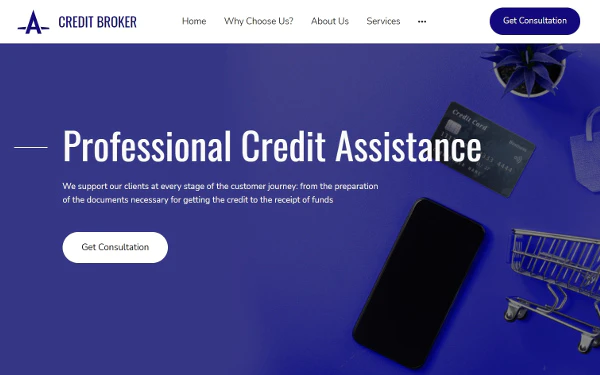
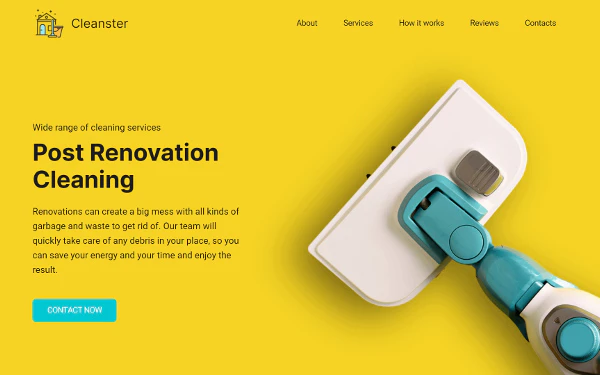
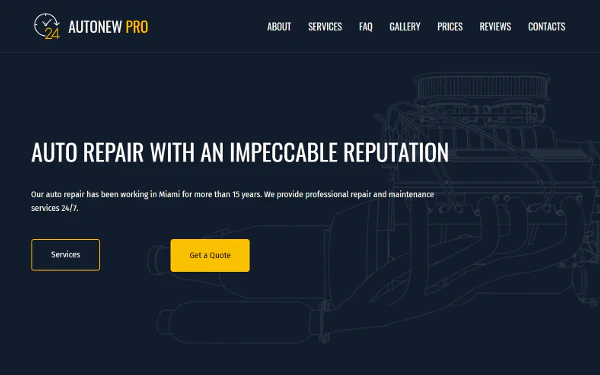




Key Features for Creating Real Estate Agency Websites
No need to hire programmers or learn the basics of web design to build high-quality websites for real estate agents with uKit. You can create a site in a special online builder using ready-made widgets and blocks in no time
Online store features
Thematic templates for real estate agencies
Adaptive design
Easy integration with CRM and the uCalc form builder
Live chats and feedback forms
SMS notifications
Steps, timelines, reviews, and other ready-made elements

How to Create a Real Estate Agency Website with uKit
Even if you’re completely new to the platform and don’t have any technical skills in site building, you can still create what you need. You’ll have access to a functional online platform where you can add your service/product descriptions, price lists, feedback forms, and other elements

Select a Template
You can start with a themed design or any other template from the catalog — there are over 300 of them. You can change their font or color scheme in one go. You can also add, modify, and remove any elements and widgets you need to. At any moment, the template can be edited, and the content will remain unchanged
See Templates
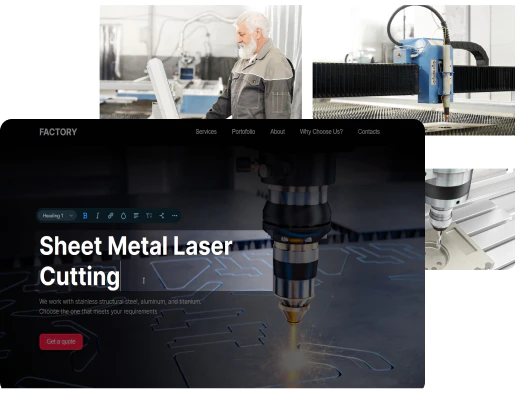

Add Custom Content
You can leave the text and images that come with the template. But if you want to make a more professional-looking site, add custom content: texts, pictures, and videos. You can also edit images in the builder: use filters, crop images, overlay shapes, and more

Set Up Mobile and Tablet Versions
All interface elements automatically adapt to the screen resolution of all devices. If you don’t like the way a particular element looks, you can hide it on a certain device or create alternative look, for example by changing the background and the number of columns
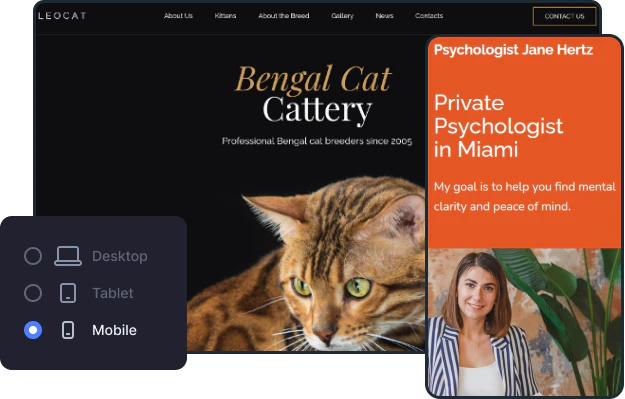
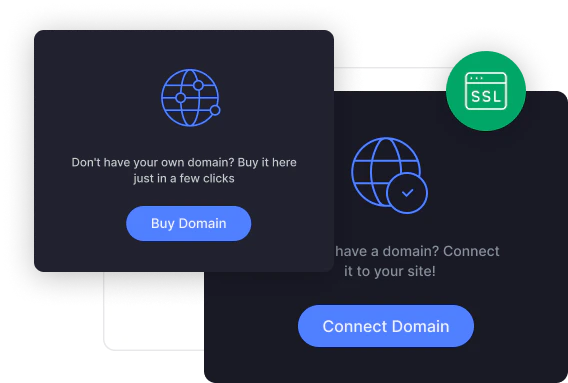

Connect Your Domain
Come up with your own domain name and register it right on the uKit Dashboard, or connect an existing one. You don’t even have to manually edit your DNS records to redirect to hosting. Free SSL certificates that support the HTTPS site version are automatically generated and configured

Publish Your Site
Click «Publish» and your site will be completely ready for its first visitors. Feel free to change the page content and experiment: uKit can store up to 10 manual and automatic backups. Did something go wrong? Just restore the correct site version from the backup
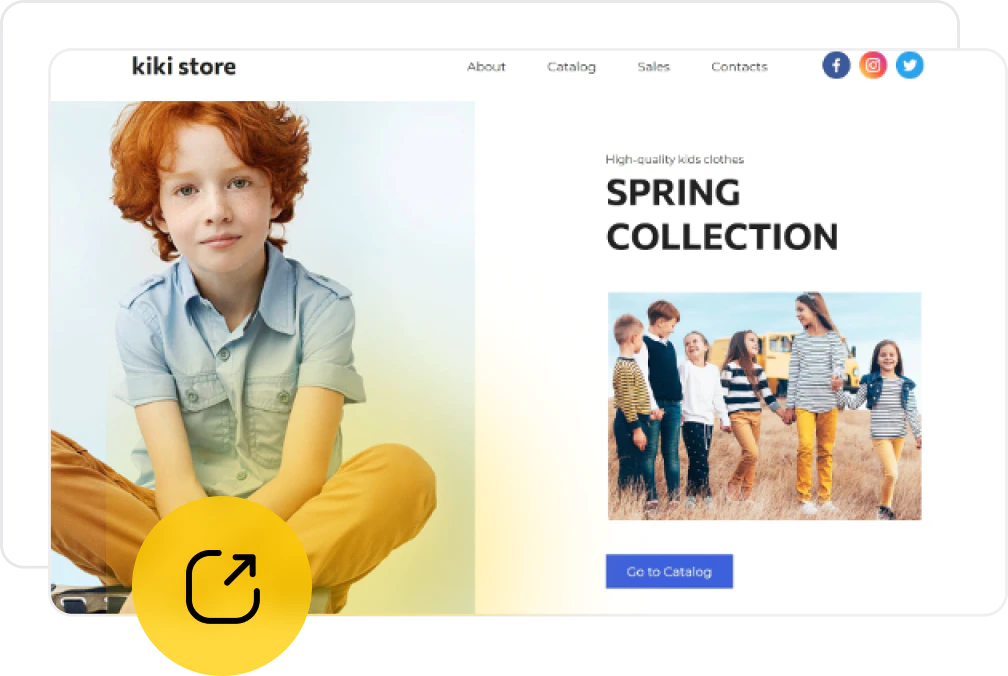
It’s Almost Done!
To make it easier for visitors to find your site, pay attention to the SEO meta tags of each page. To make sure your site is ready for publishing, use the built-in SEO wizard to improve your site
Create a WebsiteWhat Else Can You Create with uKit?
uKit is a user-friendly and highly effective online builder for creating a business website. No special knowledge or experience is required. You can make any project on your own in just a couple of hours