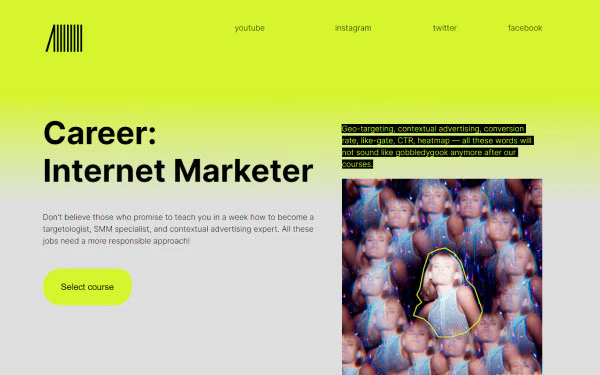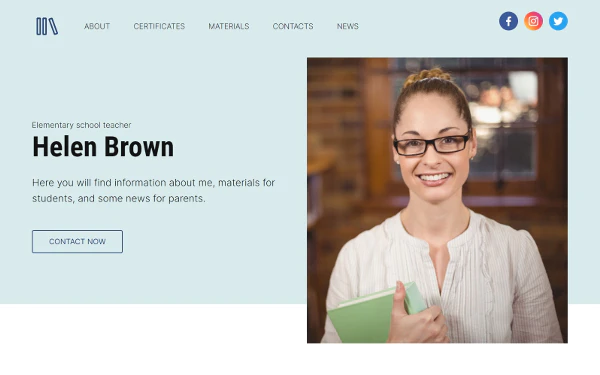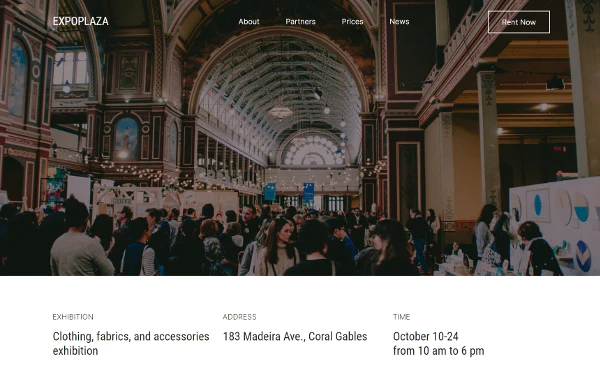Create a Legal Advisor Website
You can build a beautiful, adaptive, and functional website yourself. All you need to do is go for uKit. You don’t need to be a programmer or have any other special skills: the platform provides ready-made templates, widgets, and other elements, plus a convenient online builder and a lot of additional services
Create a Website


Thematic templates
Feedback forms
SMS notifications
Adaptive design
Unlimited hosting
Examples of Legal Advisor Website Templates
Choose from the wide range of ready-made designs, adapt it to your site, customize the content, and change the contact information
350+
Designs
40+
Categories
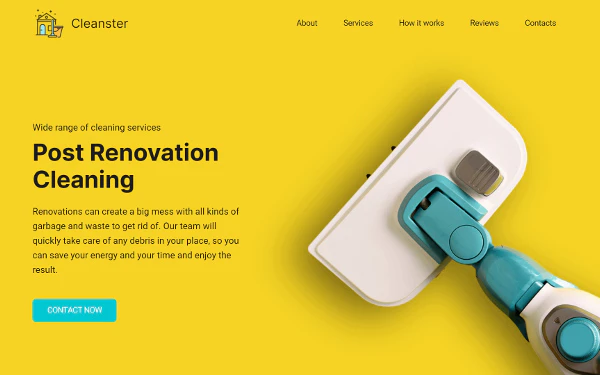
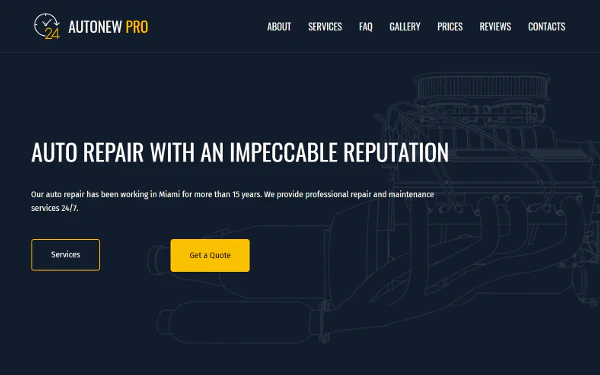
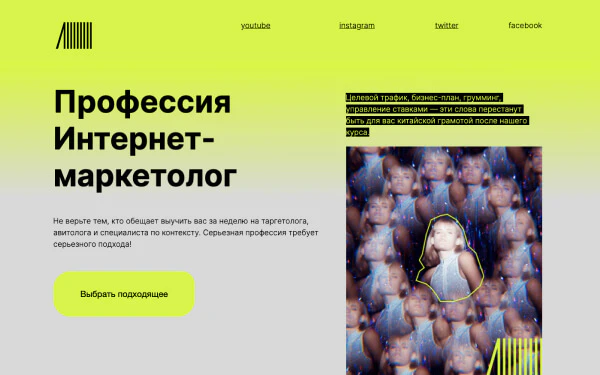



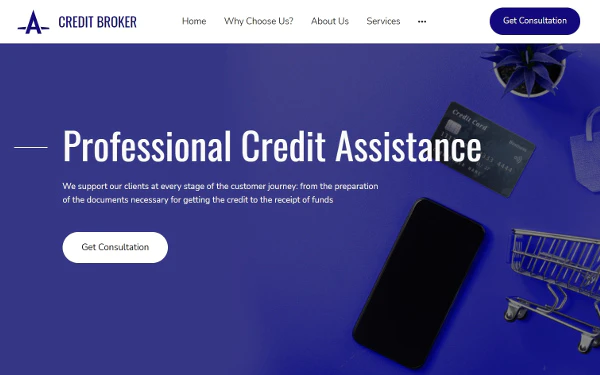

Key Features for Creating Legal Advisor Websites
The site can contain one (a landing page/promo website) or many pages with a complex structure. All elements are connected in a few clicks: callback buttons, online chats, and feedback forms. You don’t need programming skills to work with the builder — you can do everything yourself in just a few hours
Thematic templates
Full set of the most popular elements
Free SMS notifications
Adaptive design
Unlimited hosting
SEO wizard
Online payment options

How to Create a Legal Advisor Website with uKit
Even if this is your first time using uKit, you won’t need any third-party specialists. The site building process is seamless and hassle-free. Just follow the steps below

Select a Template
Our template catalog contains hundreds of ready-made designs of various categories, including law. Choose one and adapt it to your needs. Color schemes, fonts, and animation effects can be changed in a few clicks. All settings are made in the visual editor. No programming skills required
See Templates
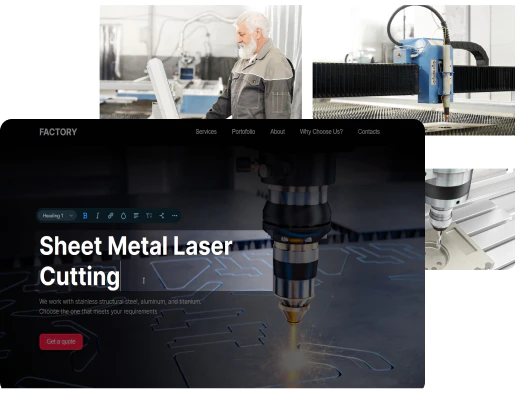

Add Custom Content
Original content is better indexed by search engines, so it’s smart to customize the default content. Plus, you’ll be able to describe your advantages and features as accurately as possible. In the builder, you can upload your photos and edit them online (using filters), add videos, feedback forms, files and other content, and create the desired number of pages. The visual interface is very convenient and easy to navigate

Set Up Mobile and Tablet Versions
You don’t need to create a separate mobile version of the site — all blocks and elements are adaptive to all devices. You just need to make sure everything works and displays as it should. For fine-tuning, you can hide individual blocks or adjust the color/background of selected sections
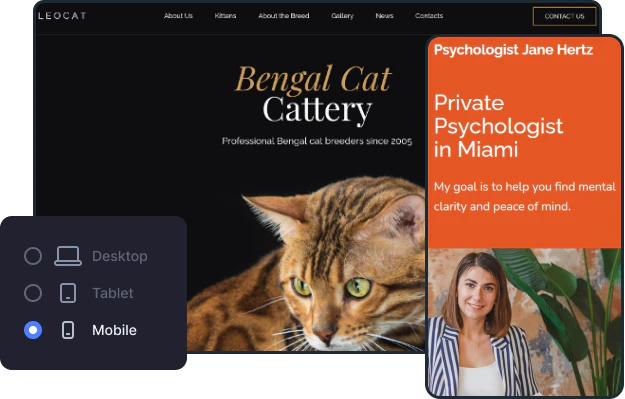
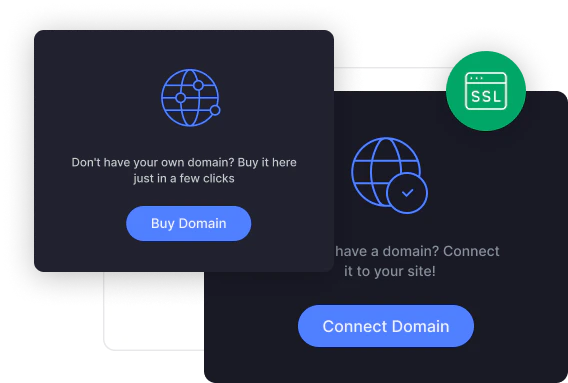

Connect Your Domain
You can buy your custom domain on the uKit Dashboard. DNS records and SSL certificates are automatically set up for creating the secure HTTPS version of your site

Publish Your Site
When you decide the site is ready for its first visitors, click «Publish». You can keep editing the content, adding new pages, and deleting the old ones. uKit has an automatic backup system, so you won’t lose your site data
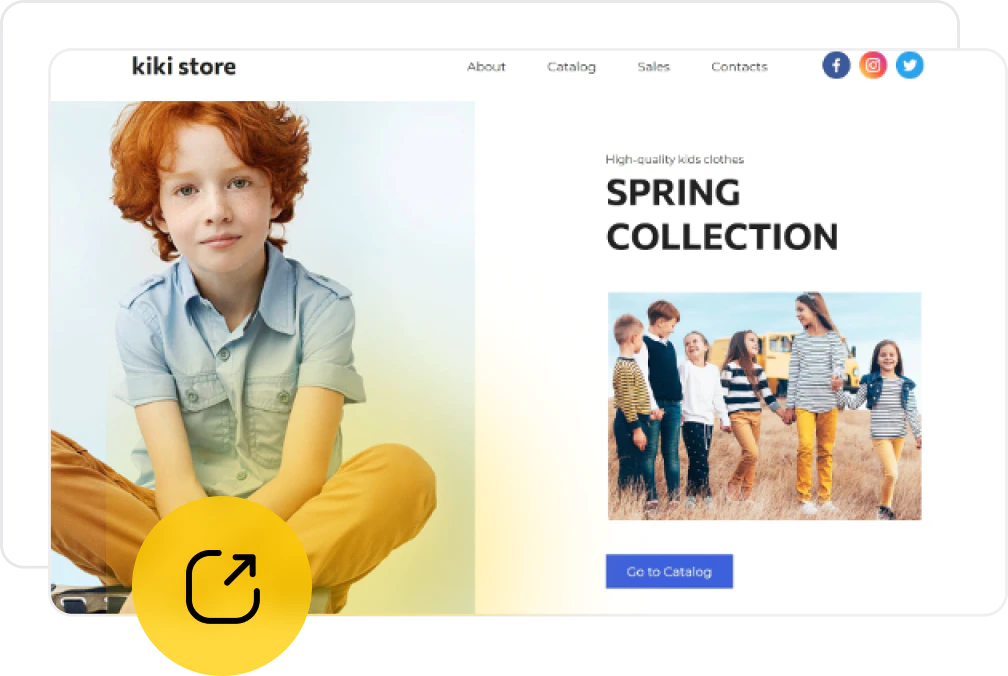
Final Touches
Don’t forget to add the site to search engines so that it starts getting indexed. You can do this with links on the dashboard. If you want to know more about your visitors, connect an analytics system like Google Analytics. Plus, uKit has a built-in SEO wizard to check if your site is ready for promotion
Create a WebsiteWhat Else Can You Create with uKit?
The online uKit builder is a modern, user-friendly service for creating any type of site that you can easily make on your own: promo websites, catalogs, landing pages, and even online stores
Create a Legal Advisor Website with uKit
Launch your site right now without giving any payment details. Free 14-day trial access. You’ll be able to explore all the uKit features and see if the platform is right for you
Try for Free