Create a Healthcare Professional Website
Want to get more benefits from your private practice? Create your own website. It doesn’t matter what kind of healthcare professional you are — pediatrician, dentist, dermatologist, neurologist, or orthopedist. With just a bit of time and input, you can create your own healthcare professional website using the uKit builder
Create a Website


Perfect for beginners
Ready-made templates
Adaptive design
SEO wizard
Free notifications
Examples of Healthcare Professional Website Designs
There’s no crafting a website from scratch. The uKit builder provides hundreds of themed templates. Use the search and select whichever design option you like. Together with the template, you get a ready-made structure and content, which are then easy to customize
350+
Designs
40+
Categories
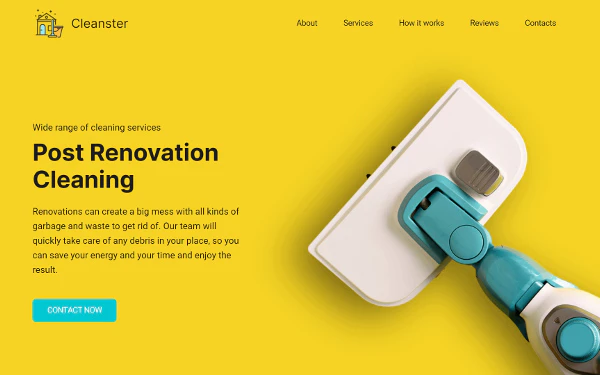
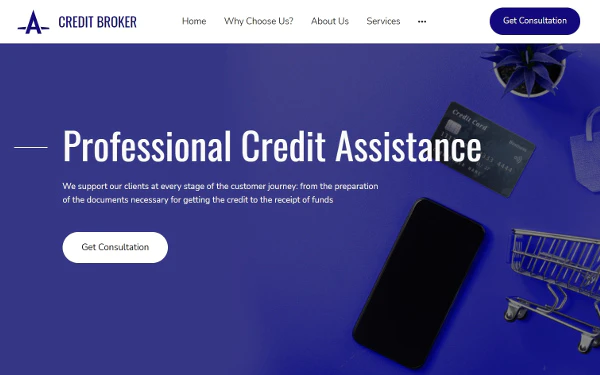
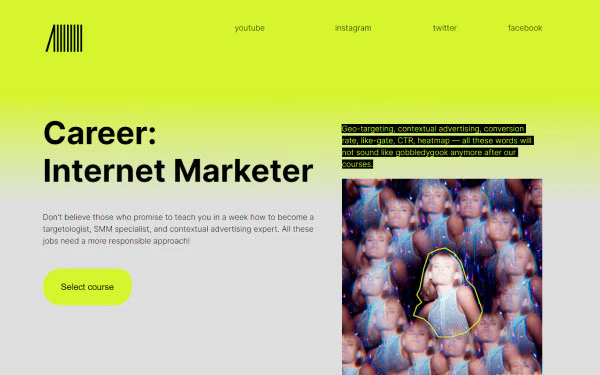


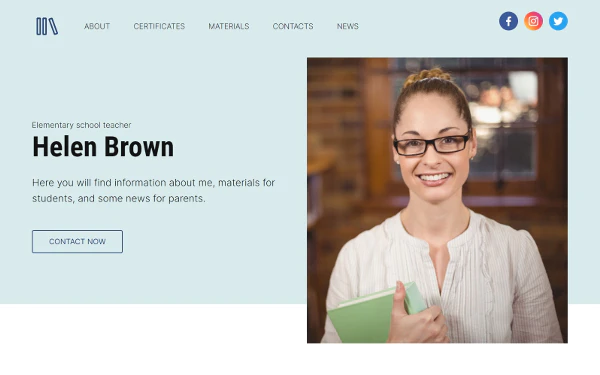


uKit Key Features
The platform gives you everything you may need to work with the site pages, as well as the necessary extra features such as unlimited hosting, domain registration, SEO tools, automatic backup system, fast support, and more
Ready-made templates for a healthcare professional website
User-friendly visual editor
Adaptive design
Collection of submitted forms and a callback order
Free SMS and email notifications
Integration with CRM and online payment systems
Live chat widgets
Automatic SEO analysis

How to Create a Healthcare Professional Website with uKit
You’ll need to set aside a bit of time, about 2 hours on a day off or an evening after work. Just follow the steps below. Many tasks are already automated and require little control from you

Select a Template
We recommend that you start with a ready-made template from the uKit catalog. Browse the options and choose the best one. Colors and other design options including fonts, backgrounds, and block animation effects can be changed at any timein a few clicks
See Templates
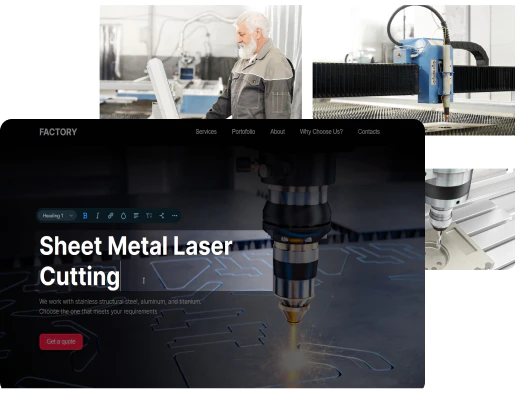

Describe Your Advantages and Services
The main goal is to reassure potential customers that you’re an experienced professional. Provide certificates and documents, let them know your workplace has all the necessary equipment, show examples of your work, and patient reviews. It’s all easy to do with the ready-made blocks of the builder. Drag and drop them onto the page and change the content. No programming skills or special knowledge required

Set Up Mobile and Tablet Versions
Your site already works on mobile devices. If you want, you can configure individual settings: hide selected blocks and elements, change the color or background only for certain types of devices, select the grid format for tablets
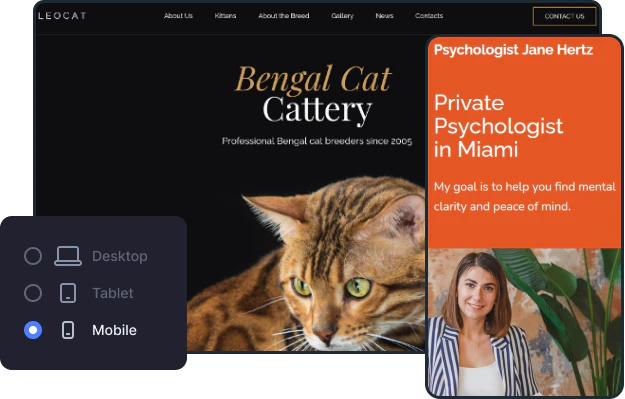
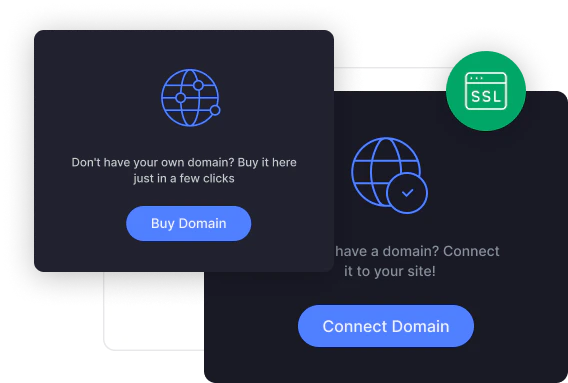

Connect Your Domain
When you create a site you get a free third-level domain. But buying a second-level domain and naming it, for example, after your healthcare business is much better for your reputation and user credibility. You can do this on your site Dashboard. The HTTPS version is connected automatically and is available by default (without any additional steps)

Publish Your Site
You can publish your site with one click. The «Publish» button is a kind of «save» button, so don’t forget to click it after making changes to pages. uKit automatically backs up the site and allows you to make up to 10 manual backups. You can roll back to the desired version with a single click
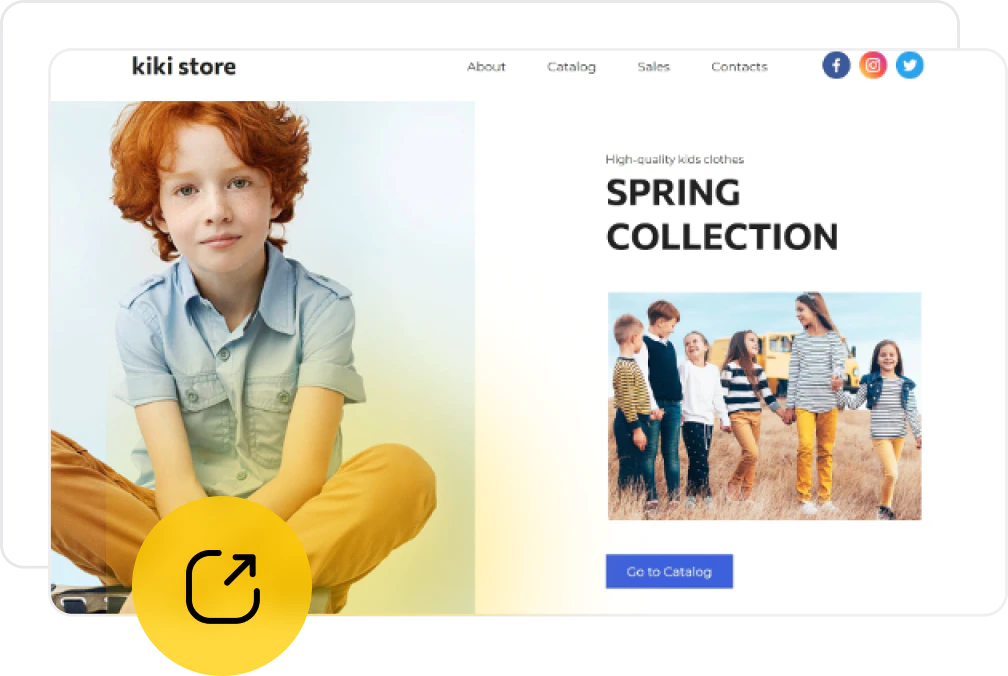
It’s Almost Done!
Add the site to the Google Search Console, connect analytics systems, and monitor the effectiveness of your site online. If you have no experience promoting websites, use our SEO wizard — it will give you recommendations on how to improve your site
Create a WebsiteWhat Else Can You Create with uKit?
Create any website on your own without programmers or designers. uKit is perfect for creating promo websites, portfolios, landing pages, online stores, and other types of business websites
Create a Healthcare Professional Website with uKit
Explore all the uKit features and see how effective it is for yourself — a 14-day trial period is provided for free for each new site!
Try for Free


