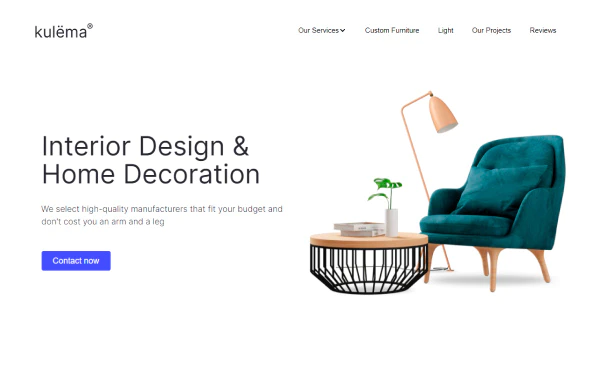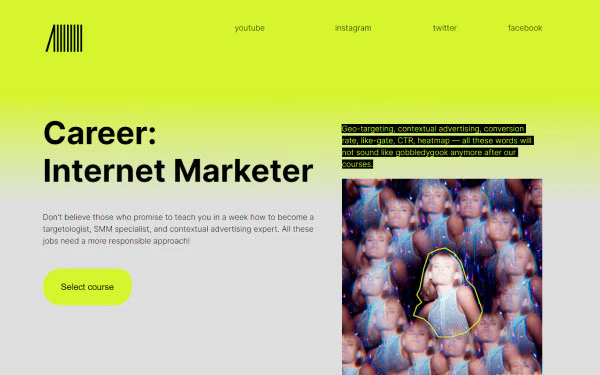Create a Real Estate Development Company Website
High-quality portfolio blocks, ready-made templates, price list sections, feedback forms, SMS notifications, and other thematic design elements.
No programming skills are required. Building a site yourself is quick and easy
Create a WebsiteNo programming skills are required. Building a site yourself is quick and easy



User-friendly online builder
Thematic templates
Feedback forms
Automatic notifications
Examples of Real Estate Development Company Website Templates
You only need to buy or connect your domain. Everything else can be found in the builder. You don’t need to be a programmer or a web designer. Easy to start and edit
350+
Designs
40+
Categories


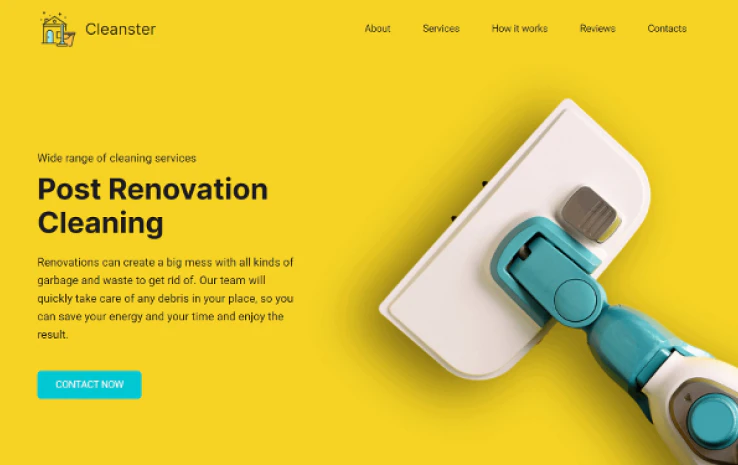


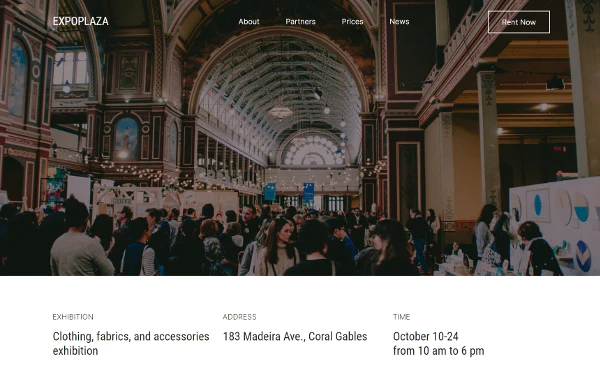
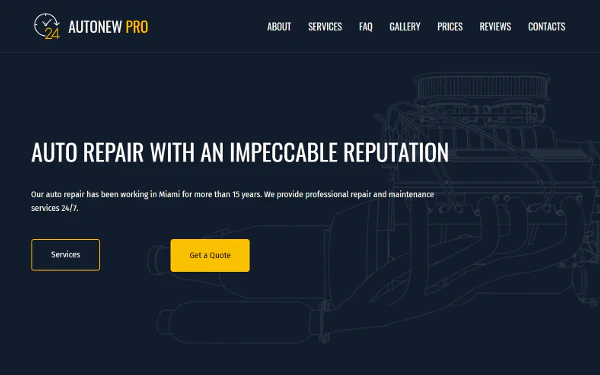

Key Features for Creating Real Estate Development Company Websites
The built-in SEO wizard means you don’t need to hire web specialists to promote your site. You can build a page from ready-made blocks and widgets. Integration with external services is set up in just a few clicks
Thematic templates for real estate development companies
Adaptive design
Multi-page block with contacts
A set of widgets for creating a portfolio
Built-in forms for collecting requests
Online chats, callback buttons
Online calculator at uCalc

How to Create a Real Estate Development Company Website with uKit
Launching your own site is easy, even if you have no coding skills or other special knowledge. The process will take just a couple of hours. Simply follow the steps below:

Select a Template
You’ll be able to choose from hundreds of ready-to-use thematic designs for different types of business websites, no matter if they’re one-page or multi-page. A template comes with meaningful content that illustrates where and what kind of content you should include. You can leave or customize the content, as you prefer. Color schemes and fonts can also be changed in just a few clicks
See Templates
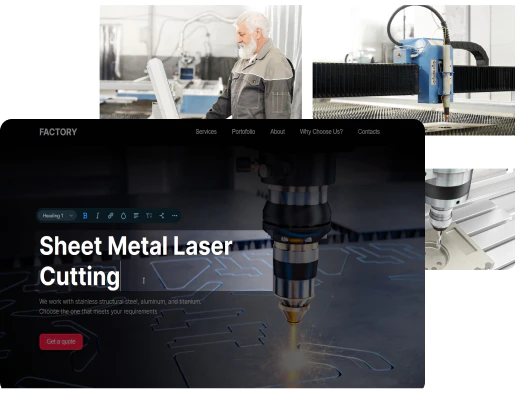

Add Custom Content
Add or edit text content, upload photos and videos, and show the quality of your service/product with other site elements: sliders, galleries, timelines, blocks with steps, price lists, etc. Images can be edited directly in the builder

Set Up Mobile and Tablet Versions
uKit adapts websites to all screens without user input. But if you want, you can hide individual elements or entire widgets, and customize the background and design separately for tablets or smartphones
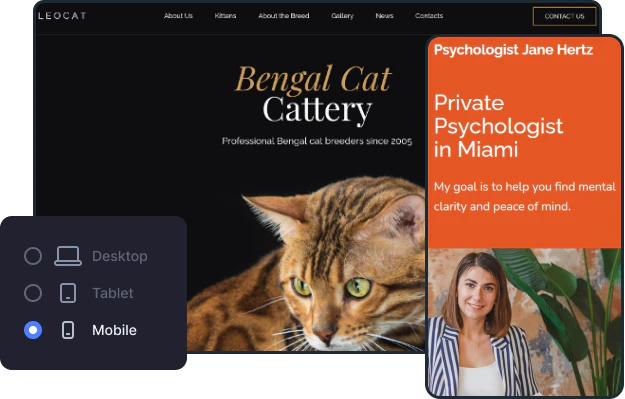
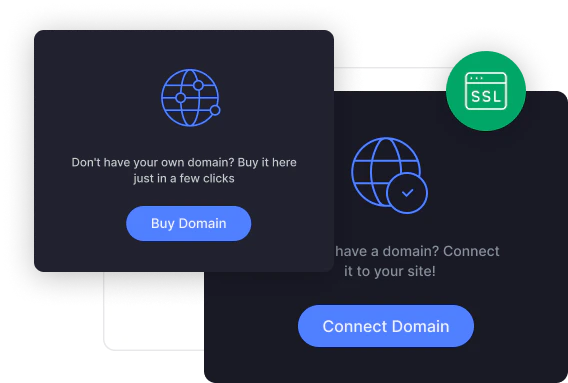

Connect Your Domain
You can register a new domain name on the uKit Dashboard. The hosting will be configured automatically. The site will support the secure HTTPS protocol, and no extra steps are required to get SSL certificates

Publish Your Site
As soon as you click the «Publish» button, the site becomes available to site visitors. Feel free to edit its content at any time: uKit allows you to keep up to 10 backups. If you do something wrong, just roll back to the correct version or undo the action in the editor with the «Back» button
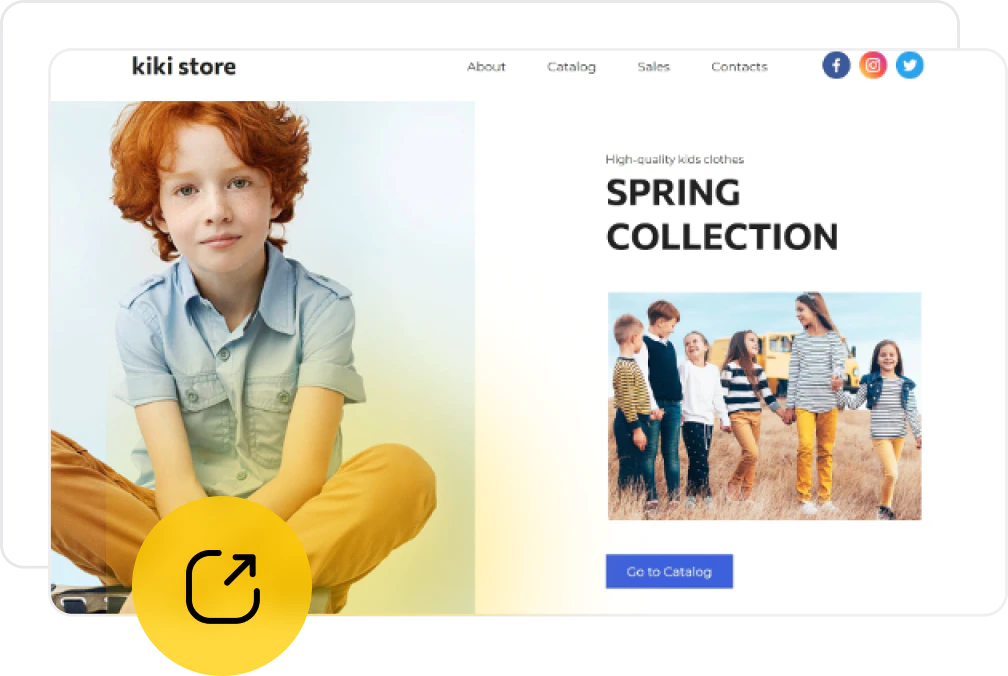
It’s Almost Done!
Don’t forget to add the site to search engines and take care of SEO promotion. You can check the site readiness in a special wizard. It will show you exactly what you need to change about your site to make sure you rank high in search results
Create a WebsiteWhat Else Can You Create with uKit?
The uKit builder allows you to launch any thematic business projects in just a few hours without any special knowledge or skills
Create a Real Estate Development Company Website with uKit
Start using the platform without any obligation or prepayment. Check out the builder templates and functionality right now for free
Try for Free