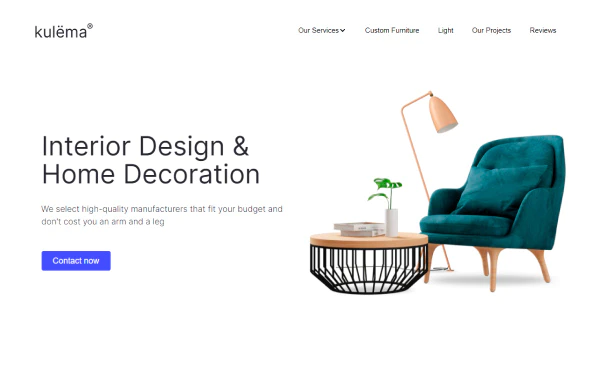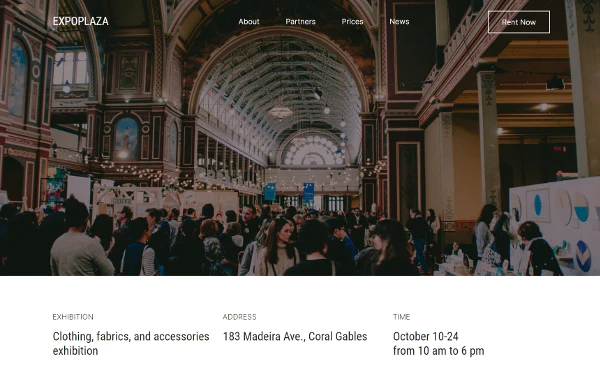Create an Online Courses Website
Create your site with integrated online payment — you don’t need any web pros, you can do it yourself. An unlimited number of pages and hosting, free SMS notifications
Create a Website
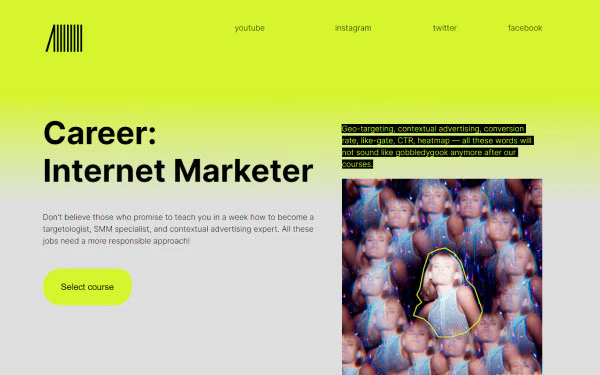

Thematic templates
Online payment options
Ready-made feedback/order forms and notifications
Adaptive design
Upload any files
Examples of Online Courses Website Templates
Single- and multi-page themed templates for any business. Each design has several color schemes. Select any of them
350+
Designs
40+
Categories
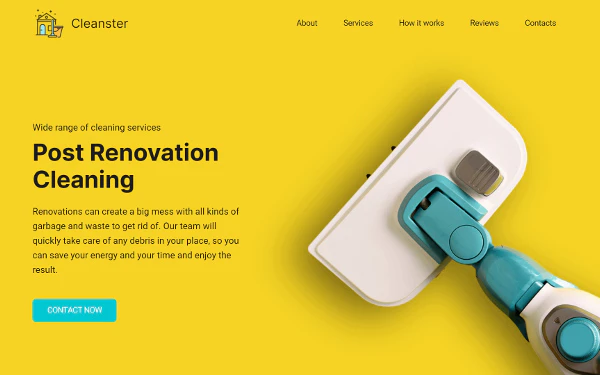
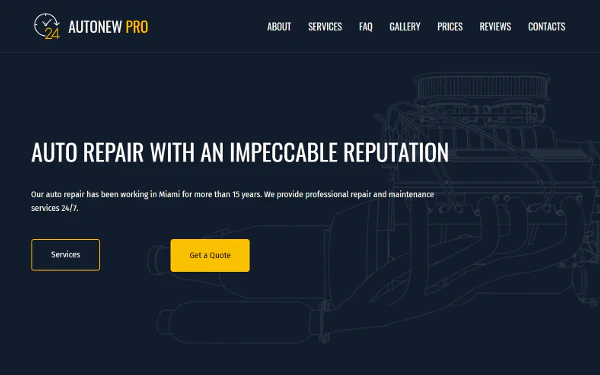




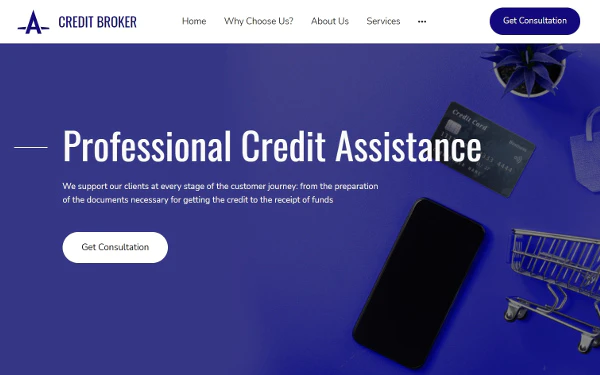

uKit Key Features
A modern, full-fledged site builder that helps you create any kind of website using ready-made elements and widgets. SEO tools and connection to third-party services can improve your site performance and attract new clients
Ready-made templates for an education website
Easy online payment integration
Adaptive design (mobile-friendly)
Collection of submitted forms from the website (e.g. pop-up windows)
Unlimited number of pages
Easy upload of videos and files
SEO tools

How to Create an Online Courses Website
Anyone can learn to edit and publish their own site. All you need is a little time and inspiration. If you get stuck, you can always contact the support team to ask for help

Start with the Design
The easiest option is to select a suitable template from the catalog. They’re all free. After that you can edit the content and publish your site. Or you can use the advanced settings to change the color scheme and fonts, or build your own set of blocks and elements, etc. All this can be done without programmers or designers — you can handle it
Select a Template
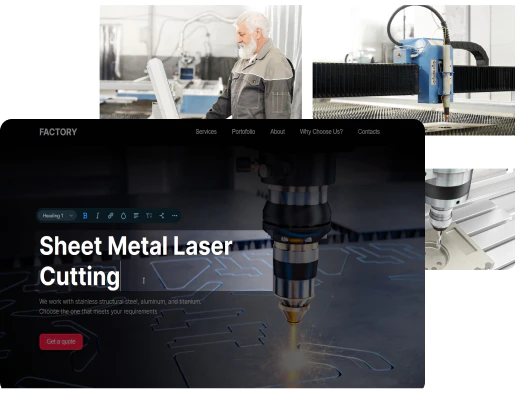

Add Custom Content
Describe your benefits, services, and prices. With uKit you can add any type of content: files, videos, forms, galleries, reviews, pop-ups, live chats, callback buttons, and more. There’s no limit to the number of pages or disk space. Any changes to an element appear on the page in just a few clicks

Set Up Mobile and Tablet Versions
Your site is ready to run on phones and tablets. No need to configure any additional settings. If you want, you can hide some elements and blocks for specific devices, or change their design (color and background). You don’t have to speed up loading or optimize images for small screens — the system does it all for you
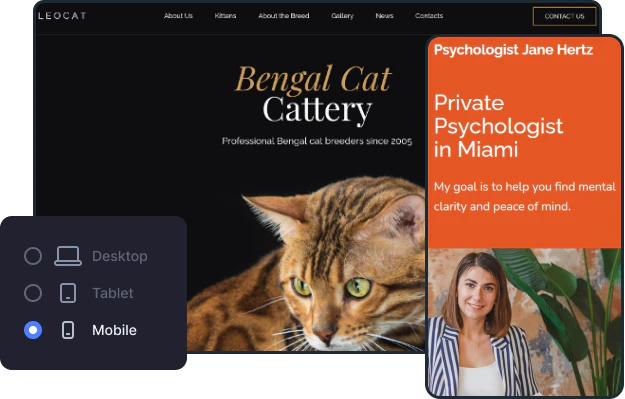
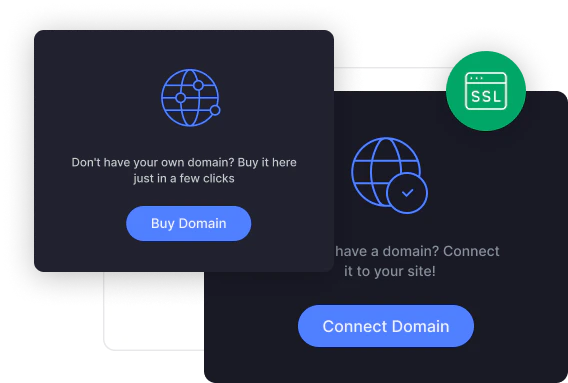

Connect Your Domain
When you create a site, you get a free third-level domain. But if you need a high-quality site that is easy to find on the web, it’s better to buy a second-level domain. You can do this directly on the uKit Dashboard. The secure HTTPS version will be configured automatically

Publish Your Site
Click «Publish» and your site is ready for its first visitors. You can keep adding content to it, add new pages, change the structure... The changes are applied only after the site is republished. If you do something wrong, no worries — you can roll back to the backup version with one click
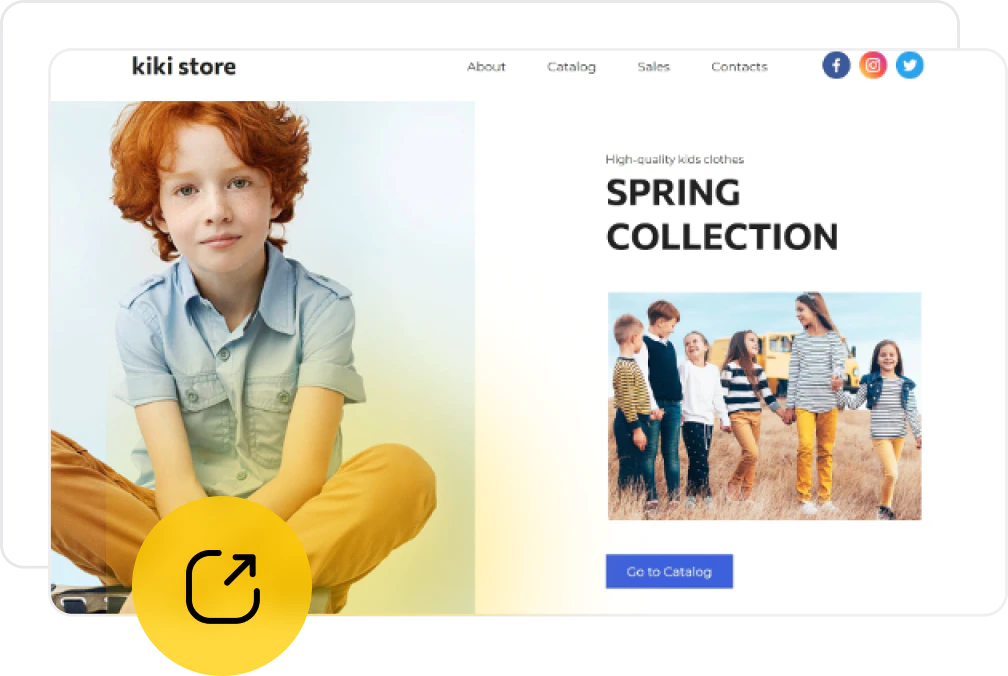
Final Touches
The built-in SEO wizard will show what you need to improve on your site to promote it in search engines. Plus, you can add your site to the Google Search Console and connect analytics in just a few clicks
Create a WebsiteWhat Else Can You Create with uKit?
Any site type for your business: portfolios, landing pages, promo websites, online stores, etc. All you need is one user-friendly online site builder — no special knowledge or skills required
Create an Online Courses Website with uKit
Check out uKit’s features today. All you need is a little time and your imagination. For each site you create, you get a free 14-day trial
Try for Free