Create an Automobile Repair Shop Website
In the uKit website builder, you can not only create a high-quality site for an auto repair shop but also promote it without any web or SEO pros. Fast, affordable, and effective
Create a Website

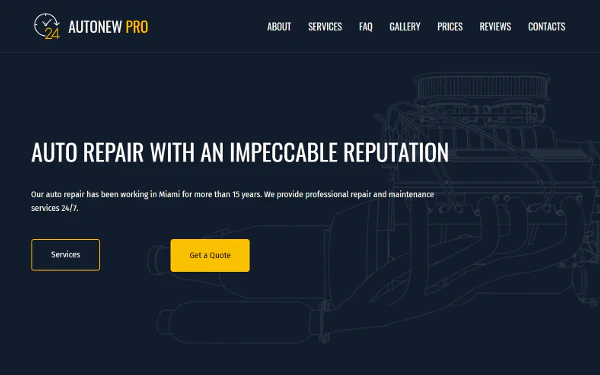
Ready-made templates
Adaptive design
User-friendly builder
Free notifications
SEO wizard
Examples of Automobile Repair Shop Website Designs
All templates in the catalog come with thematic content, so you won’t have to do much editing. You only need to update your contact info and add your domain
350+
Designs
40+
Categories

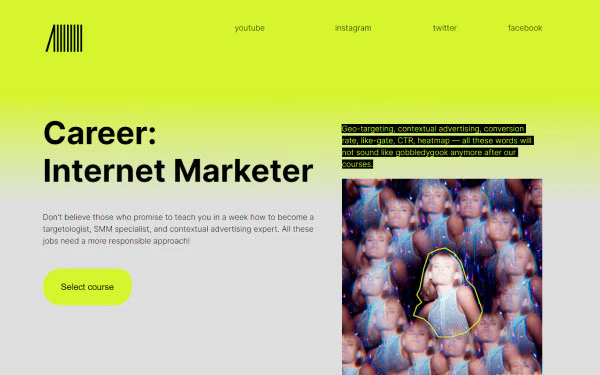
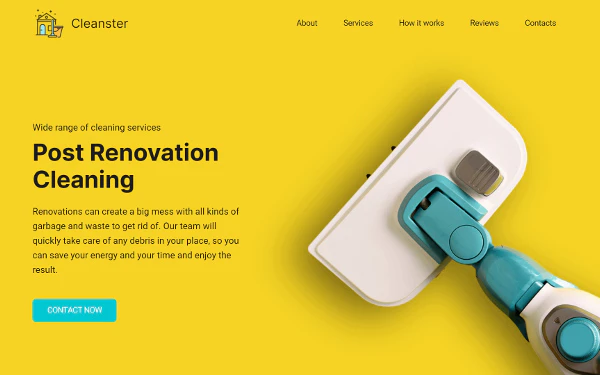





uKit Key Features
When you order a turnkey site, you pay for the work of a large number of professionals. With uKit, you get a service that adapts to your business. Everything is ready and almost completely set up, so all you need to do is put the finishing touches on the site yourself
Ready-made templates for automotive repair shops
User-friendly visual editor
Adaptive design
Ready-made feedback and order forms
Unlimited number of pages and files
Integration with Google Maps and social networks
Advanced analytics
SEO tools
24/7 support

How to Create an Automobile Repair Shop Website with uKit
With uKit, there’s no big learning curve. You can easily run and configure a site even if it’s your first time. Everything is automated, so anyone can do it

Select a Template
Ready-made templates, page structure, and content — you just need to choose the most suitable option and configure it to make it your own. All page elements in the builder can be edited, deleted, duplicated, and moved. You can also change color schemes, fonts, and backgrounds
See Templates
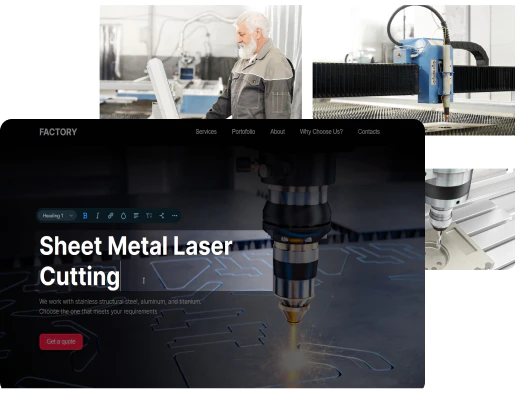

Show Your Services and Price List
Tell your potential clients about yourself and what you can do for them. Show the location of your auto repair shop on the online map (even if you have several shops). Upload your price list, and don’t forget to share any current or planned special offers. In uKit, the number of pages and disk space are unlimited, so you can create a separate page for each service and include a detailed description, prices, photos, and videos

Set Up Mobile and Tablet Versions
All pages of your new site look good on screens of any resolution. You can hide selected sections or elements on certain types of device, or change their design parameters: color, background, grid layout (for example, on tablets, widgets can be arranged in one or two columns)
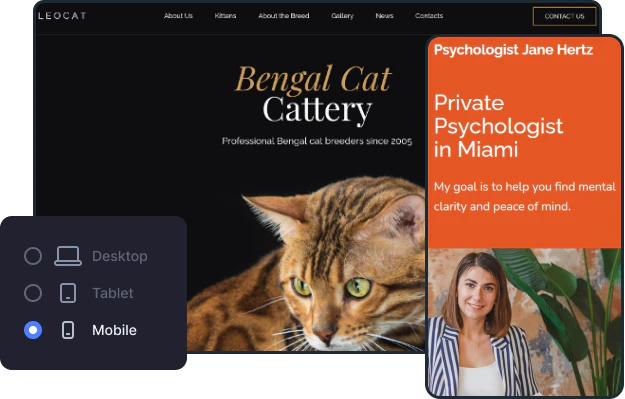
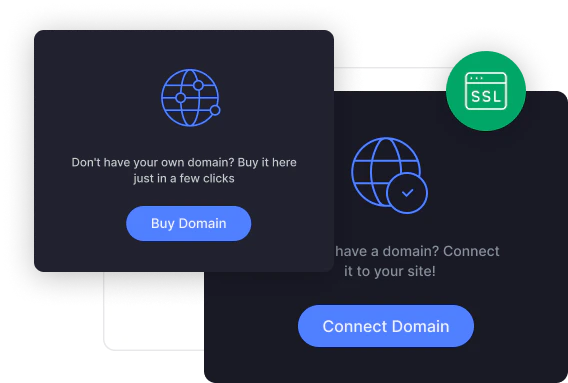

Connect a User-Friendly Domain
uKit provides its customers with free third-level domains and automatically generates SSL certificates (to work with the secure HTTPS protocol). But if you want to increase your credibility and customer loyalty, register a unique domain name. You can do this on your site Dashboard

Publish Your Site
Click «Publish» and the site is ready for its first visitors. Change the current content, add new information, remove irrelevant information. There’s no limit. You can make a backup so you can return to a previous site version at any time. The uKit backup system doesn’t cost extra, everything is included!
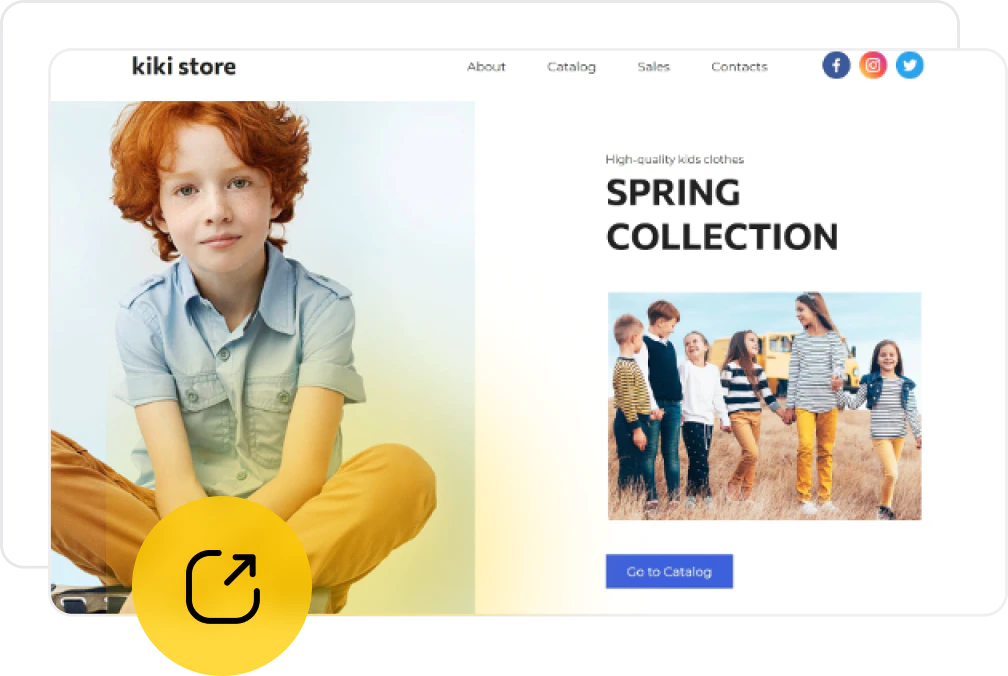
You’re Almost There!
Now add the site to the Google Search Console so that it starts indexing. Before that, don’t forget to check if your site is ready for publishing with the special SEO wizard. Most options, including connecting to analytics systems, are configured in just a few clicks. If needed, you can connect other third-party services such as Google Tag Manager, Facebook Pixel, and more
Create a WebsiteWhat Else Can You Create with uKit?
uKit is the perfect builder for any type of business website. The platform allows you to easily run and maintain landing pages, promo sites, portfolios, and even online stores
Create an Automobile Repair Shop Website with uKit
Spend as much time as you need to get to know the service. You get a 14-day free trial to check out all the uKit features for each site you create. See the result for yourself and decide if uKit is right for you
Try for Free



