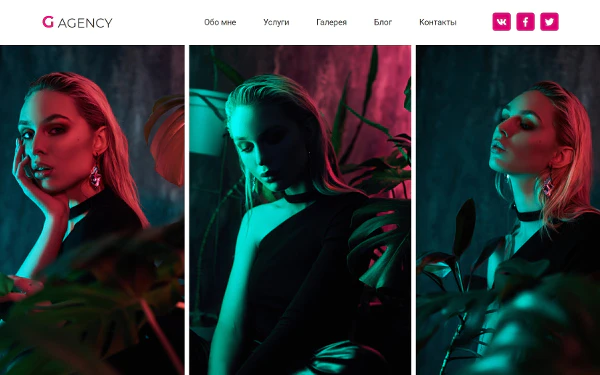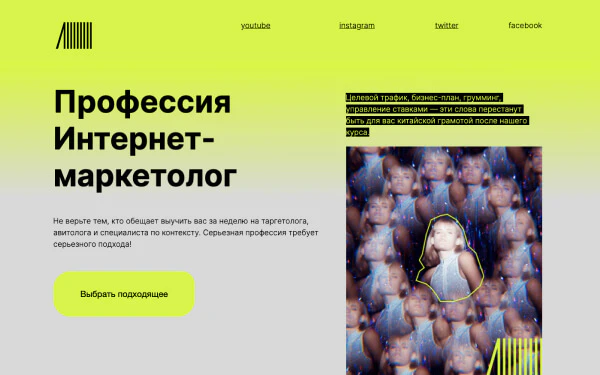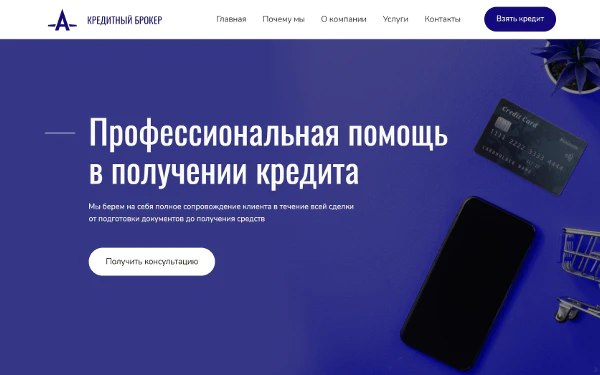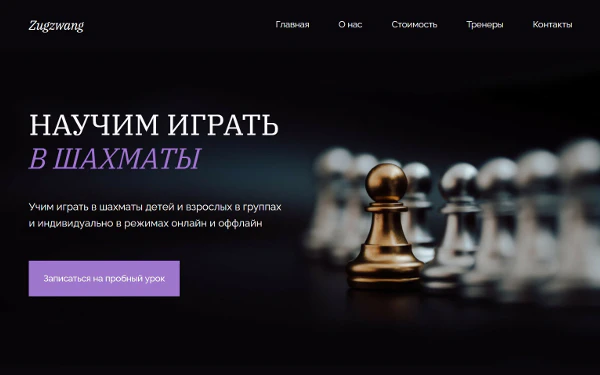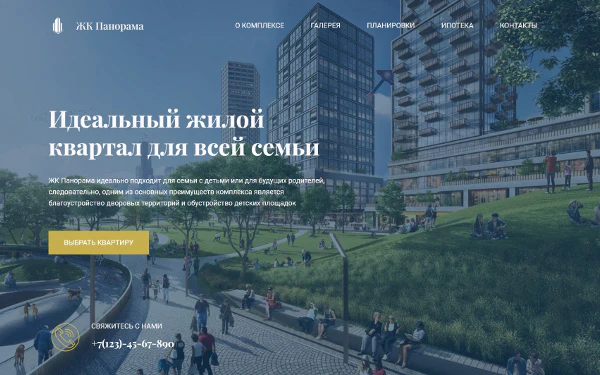Create a Cafe or Restaurant Website
With uKit, you can make a professional, good-looking, and functional cafe or restaurant website on your own. It comes with unlimited hosting, free SMS notifications, and ready-made SEO tools
Create a Website


Stylish templates
Ready-made feedback forms
Adaptive design
Free notifications
SEO tools
Examples of Cafe and Restaurant Website Designs
Templates will help you start building your site even if you have no experience or special knowledge. Anything you don’t like can be easily changed in the online visual interface. And then just connect your domain and publish the site
350+
Designs
40+
Categories


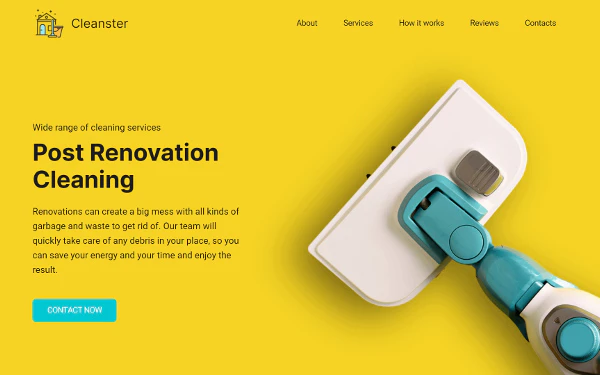





uKit Key Features
You don’t have to hire anyone to maintain your site, design it, or set up SEO. All this, you can do yourself with uKit. There’s a special tool or a go-to solution for every task
Stylish thematic templates
Ready-made blocks for the menu and galleries
Photo editor with ready-to-use filters
Feedback and order forms, pop-up windows
Integration with CRM and free notifications
Adaptive design
Unlimited number of pages and images
Great SEO opportunities
Online payment methods
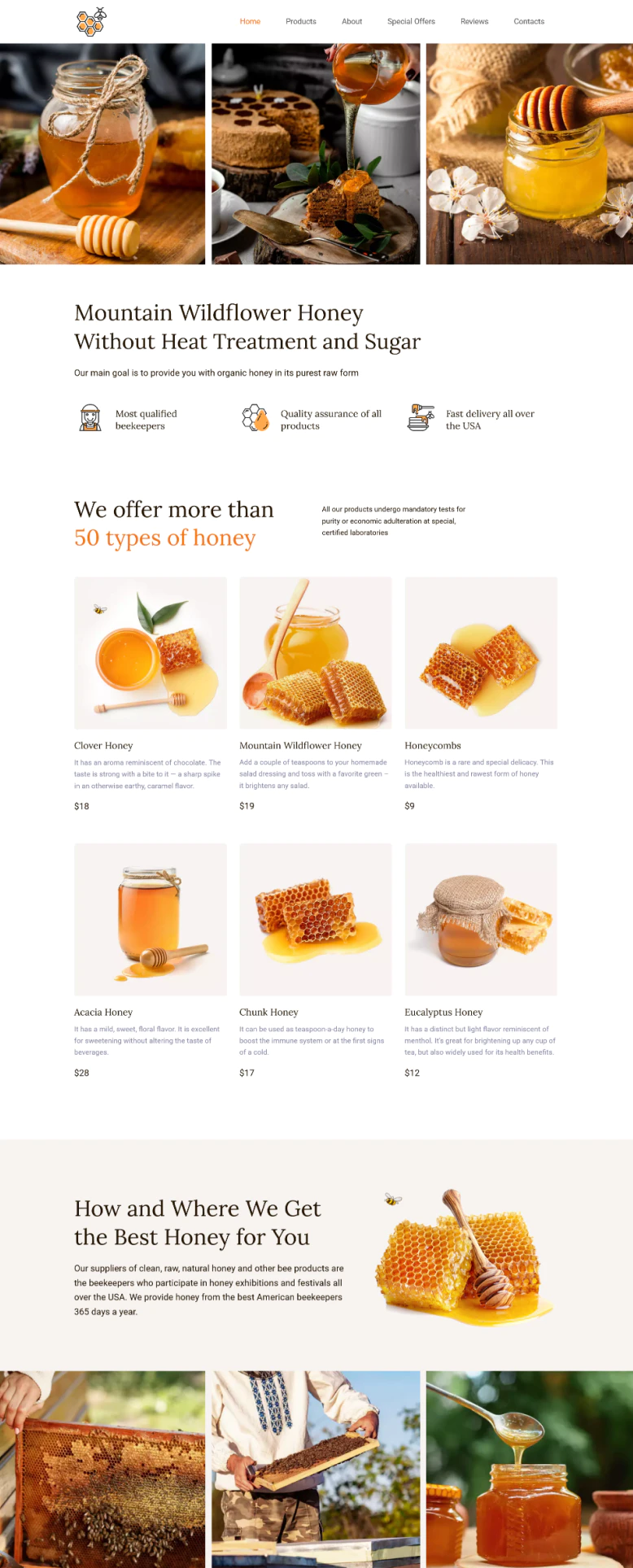
How to Create a Cafe or Restaurant Website with uKit
The site building process is seamless, so you won’t have to hire any pro developers. You’ll just need a little time and inspiration. And to make sure you don’t miss anything, follow the steps below

Select a Template
We recommend starting with one of the ready-made templates in our catalog. They all have various color schemes. Fonts and other design parameters can be changed in a few clicks. If you have your own vision of the site, you can start with a blank sheet and build your site using ready-made elements
See Templates
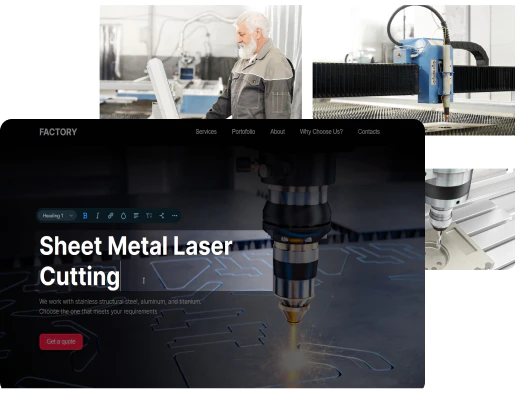

Tell Your Clients About Yourself
Upload a photo or video of the cafe/restaurant interior, add your menu and most popular dishes. Show prices and special offers. Don’t forget to introduce the staff or at least the chef. Share the business hours and show the location on Google Maps. Our online builder will help you complete all these tasks. Drag and drop the necessary blocks onto the page, change the content, and customize the design

Set Up Mobile and Tablet Versions
Your site will look perfect on phones and tablets automatically. But if needed, you can manually enable or disable individual elements or blocks on different devices, change their design parameters
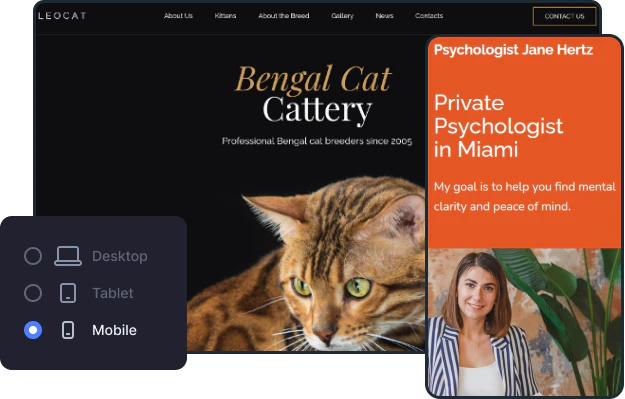
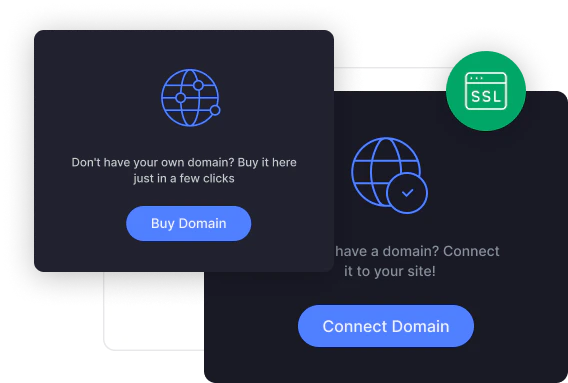

Create a User-Friendly URL
You can register your second-level domain right on the uKit Dashboard. DNS records and a secure HTTPS protocol will be set up automatically. Don’t want to spend money on a domain? Use a free third-level domain based on the extensions offered by uKit

Publish Your Site
Your site will be ready to visit as soon as it’s published. All you have to do is click the «Publish» button and all your edits will be saved. Don’t be afraid to mess up or lose anything: uKit automatically creates backups of the site (+ up to 10 manual backups). You can roll back to an older version with one click
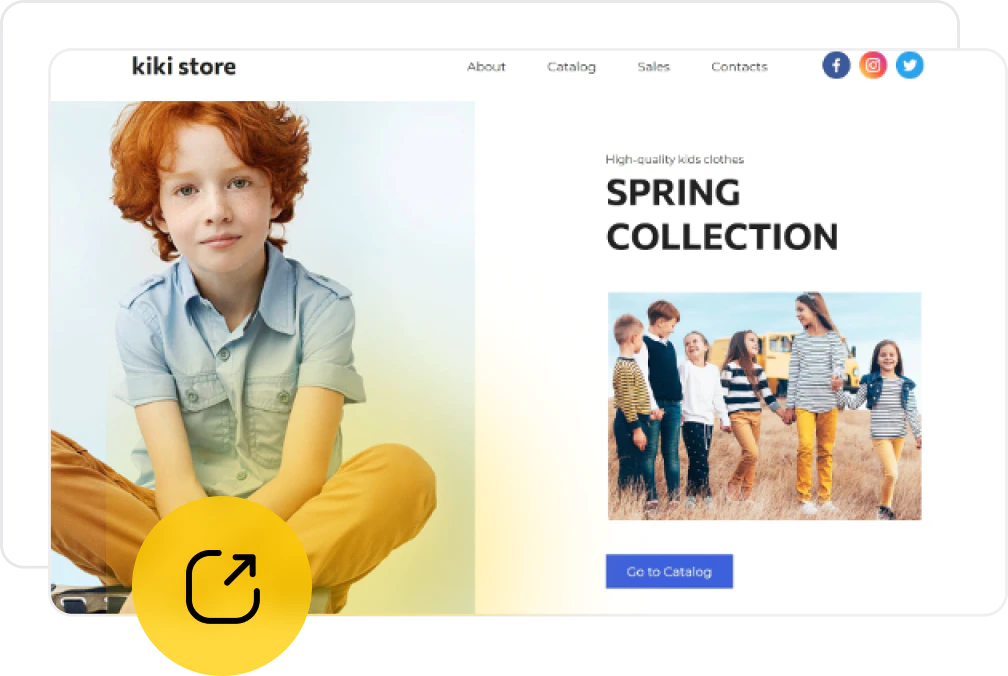
Nearly there!
Integrate your site with CRM if you need to. Set up instant notifications from forms so you can reply to customers quickly. Add the site to Google on the uKit Dashboard and integrate analytics systems. With uKit, you can do it all in a few clicks. You can also improve your site ranking in search using our special SEO wizard. Many features are automated
Create a WebsiteWhat Else Can You Create with uKit?
Our builder allows you to create and maintain any sites for your businesses, even with zero experience and expertise: promo websites, portfolios, landing pages, and even online stores
Create a Cafe or Restaurant Website with uKit
Want to see it for yourself? You can try the platform for free during the 14-day trial period. Check out all the uKit features and see what you come up with
Try for Free