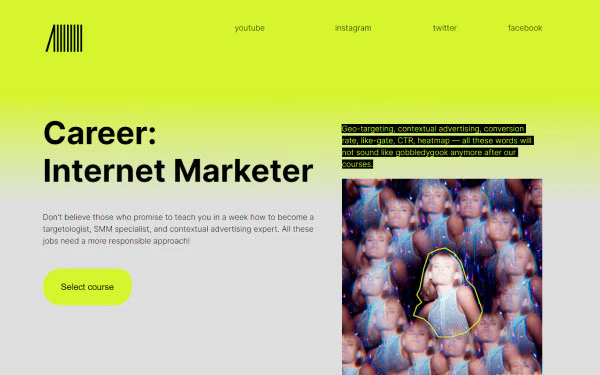Create a Beauty Studio Website
Make a beautiful and user-friendly website on your own. uKit has everything you need for this and more: a convenient builder, ready-made templates, unlimited hosting, built-in forms and notifications, special SEO tools
Create a Website


Beautiful adaptive templates
Built-in photo editor
Ready-made feedback forms
Free SMS notifications
SEO wizard
Examples of Beauty Studio Website Designs
No need to create a site from scratch — much easier to start with a ready-made thematic template. The color scheme and fonts can be changed in a few clicks. And then just connect your domain and publish the site. As simple as that!
350+
Designs
40+
Categories






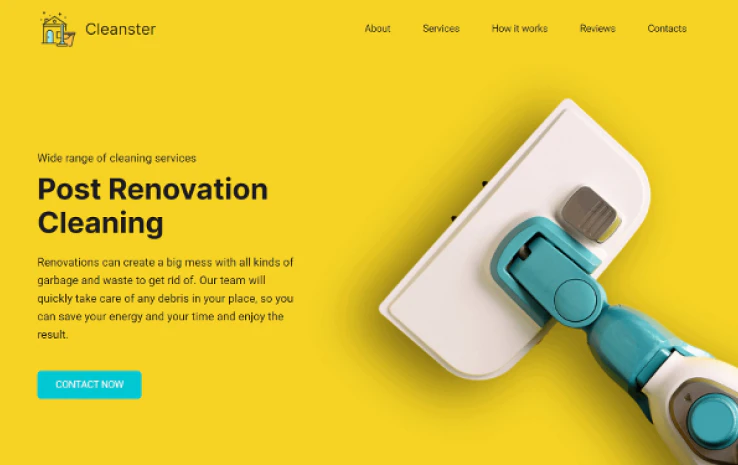
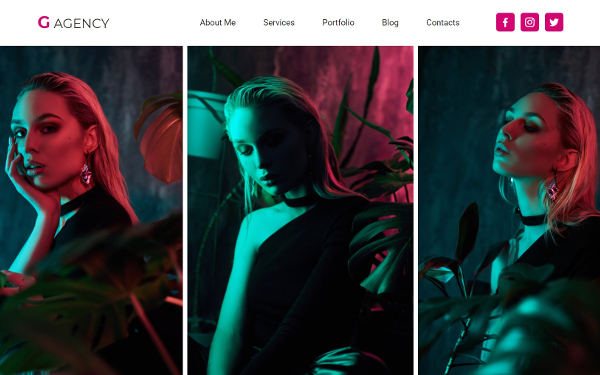
uKit Key Features
With uKit, you can build your own beauty studio website even if it’s the first time you’ve done something like this. The platform is developed both for beginner and pro users. You won’t need any help from third parties
Stylish templates with thematic content
Ready-made feedback forms
Free SMS notifications
Everything you need for a professional presentation of your services
Applying your own filters in the built-in photo editor
Adaptive design
Unlimited hosting
SEO wizard

How to Create a Beauty Studio Website with uKit
Wanna create a beautiful website without spending a fortune on developers? What can be easier?! Create an account at uKit and start crafting your site. We will help you at all stages. Many of the tasks are already automated

Design Comes First
All the ready-made templates in the catalog are completely free and don’t have any restrictions. Select the one you like and customize it. There are go-to solutions for beauty studios and private beauty therapists
See Templates
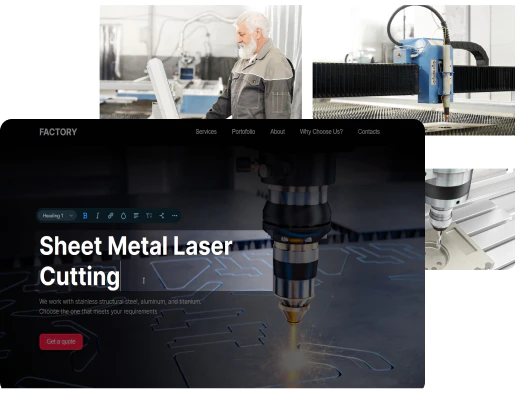

Tell Your Clients About Yourself and Show Them Your Work
Describe your skills and add your list of services. Introduce your team and give examples of what they do best. Show your studio location on the online map and mention off-site services, if any. Add a price list and information about current special offers and discounts. Drag’n’drop the blocks and edit their content

Set Up Mobile and Tablet Versions
Switch to the Preview mode and make sure all your pages look great on all screen types. If needed, you can hide individual elements or blocks on different types of device: PCs, tablets, or phones. Plus, you can set special design options for selected blocks
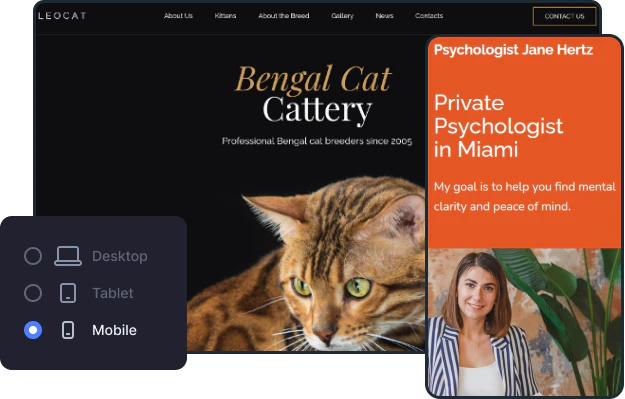
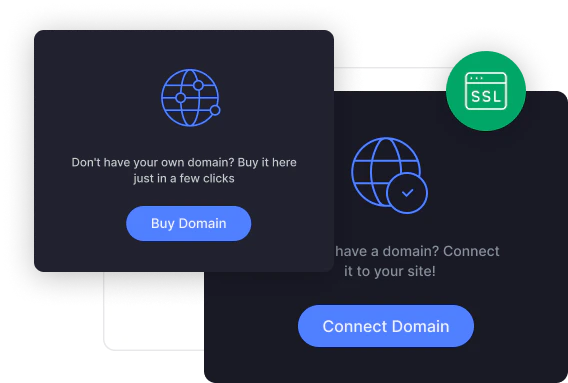

Connect Your Domain
You can select a beautiful and memorable domain name with a popular extension right on the uKit Dashboard. All the necessary DNS records will be added automatically. All uKit sites get free SSL certificates and HTTPS protocol

Publish Your Site
Your site is now ready for its first visitors. After each content update or edits, click the «Publish» button to save the changes. uKit creates automatic backups and allows you to create manual backups, so you can roll back changes with one click
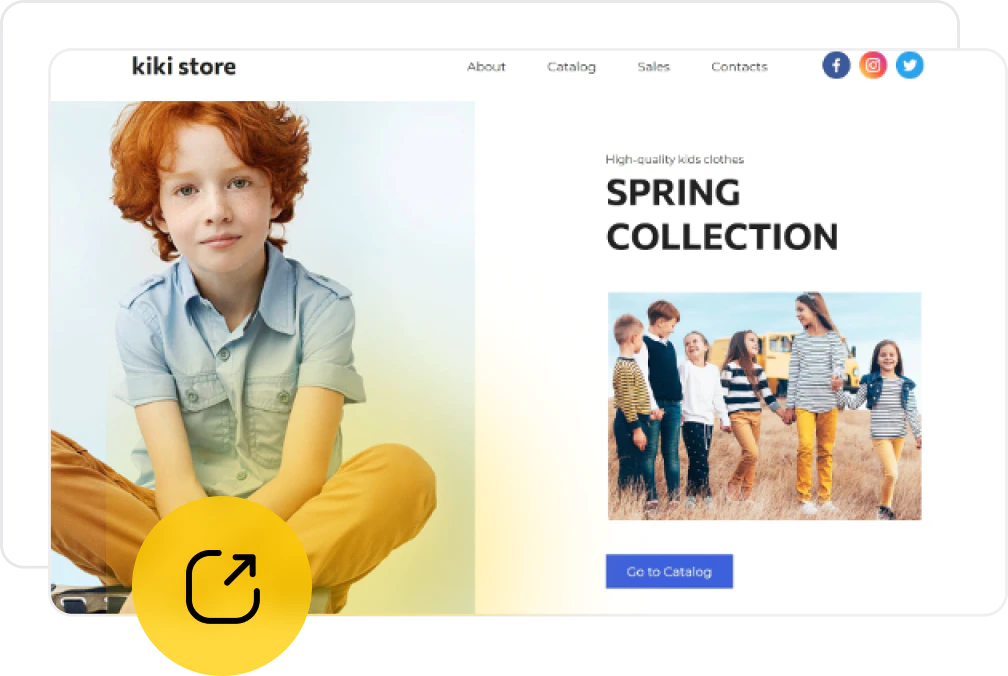
Nearly done!
It’s better to constantly improve and promote your site. And our special tools will help you with this: an SEO wizard, a section with statistics and analytics, integration with mailing systems and CRM, a wizard for adding the site to the Google Search Console, and more. You don’t need any experience or special knowledge to use them: some feature are even applied automatically
Create a WebsiteWhat Else Can You Create with uKit?
uKit allows you to quickly launch almost all types of business sites: effective landing pages, beautiful portfolios and promo websites, simple online stores
Create a Beauty Studio Website with uKit
Check out all uKit features and see for yourself how it works. Get 14-day free access without needing to enter any personal info
Try for Free