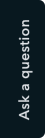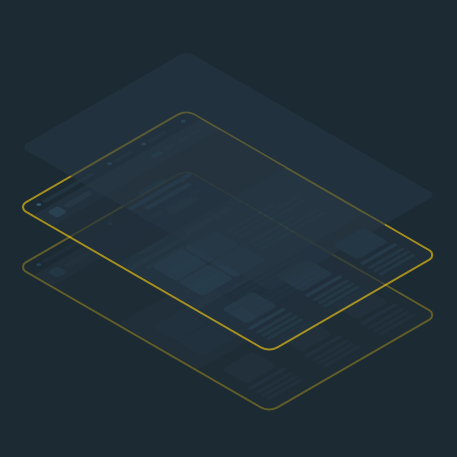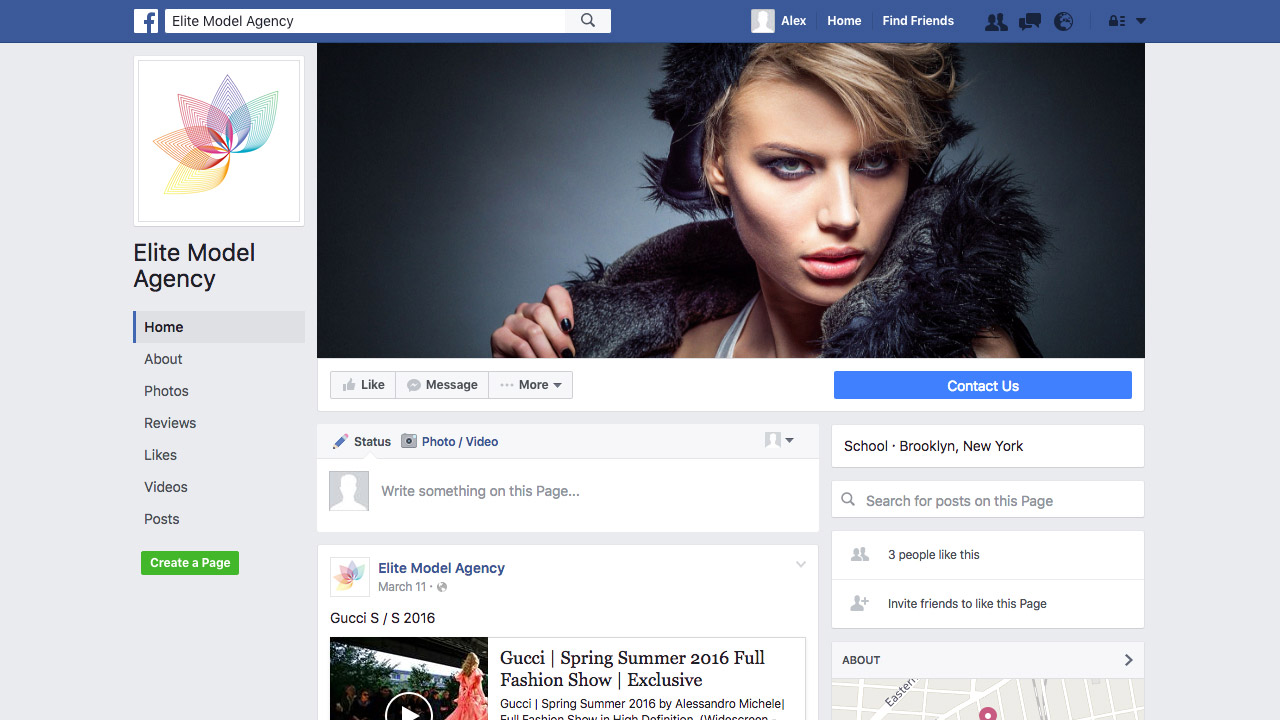

 page
pageinto a website
 Use the website
Use the websiteto target a wider market
 Better showcase
Better showcaseyour products and services
 Get more detailed
Get more detailedvisitor statistics
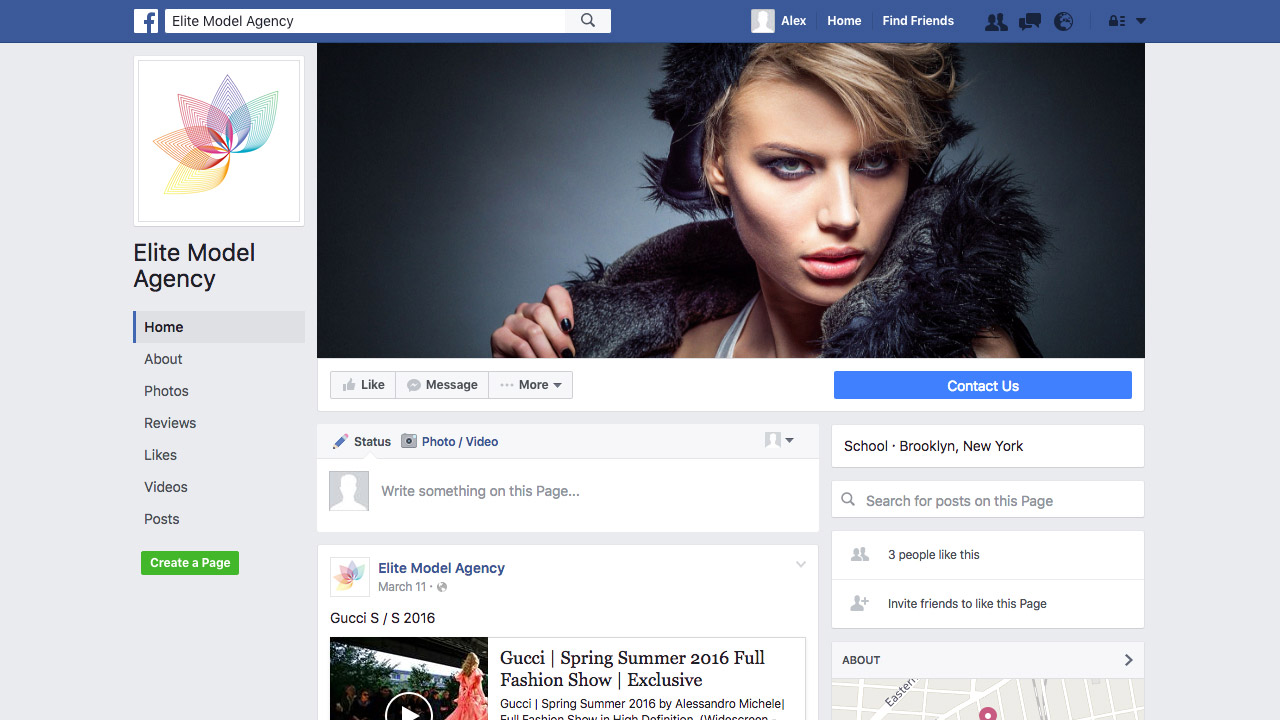

 page
page Use the website
Use the website Better showcase
Better showcase Get more detailed
Get more detailedThis is an easy way to grow your business, as clients will find you on Google and other search engines. You will also get access to new options: adding products, widgets, and starting promotions.
Turning your Facebook page into a website won't cost you anything. You will get 14 trial days to edit, publish and test your website. Once the trial is over, the website maintenance will cost from $3.5/month, including hosting, virus protection, new tools for business and technical support.
Facebook allows the creation of your website thanks to its API tool. This is 100% safe, the data is simply copied from the site and added to the website's template.
It's possible that the page hasn't been published yet, or may be configured with a status of Private. Check the Facebook settings and try again.
We convert photos, covers, logos, page categories, news from the Timeline, contact details, reviews, events, and the page info.
Absolutely! We won't have access to editing your page. Conversion of your page is a one-time procedure during which we collect the data and create a website.
Now you have your own website. It has been created with uKit website builder. You can go ahead and change texts, images, connect a domain name, view statistics, and much more!
There are certain limitations for the imported data: 12 reviews, 50 photos, 50 posts, and 12 events. The limitations have been introduced to speed up the conversion. If you need to import more data, you can request it here.
If you don't have a Facebook Page, you can still create your website from your Profile, just click on «Choose from my pages» and select your profile from the list.
Try our new tool that lets you create a website from a VK profile or public page
It's easy to fix! Just change the design and the content in a few clicks. To do this, you don't need to have any technical skills. Until you decide to publish your website, it's visible only to you.
There are a few limitations: every 24 hours you can only import 5 pages outside your own account and 30 pages if they are from your account.
Yes, but only as an example or inspiration to create your own site. Remember that the content on someone else's page belongs to them.
After your website has been created, you can proceed to editing it in the Builder. For this, click on the Edit button. In the Builder, you can update your website's information, edit elements and page design.
This will be a system name, like 9dglb1zobb8n.ukit.me. When you are finished, you can connect a domain name you already own, or buy one directly on your Dashboard.
If you are happy with how your website looks, go ahead and publish it. Next, connect Google Analytics, submit your website to Google Search Console, connect a custom domain or buy one on the Dashboard. Finally, once the free trial expires, upgrade to Premium to enjoy all features in full.
You will have a fully-fledged website with everything set for SEO. All you have to do is add meta tags, submit your website to Google Search Console, and connect your custom domain like mysite.com.
uKit provides cloud hosting service, i.e. after you create a website it is already hosted with uKit, and once you publish it — it is available online.
Feel free to contact the Support Team!